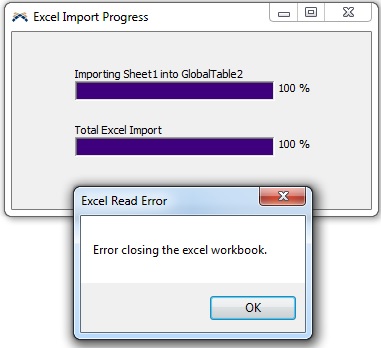While using the Excel Interface, after all the worksheets are imported to global tables, the data import is successful but an error message pops up:
| Excel Read Error, Error closing the excel workbook. |
I only face this issue in version 16.1.0. No issues if the same workbook is imported using previous versions.
Excel is 2013 version.