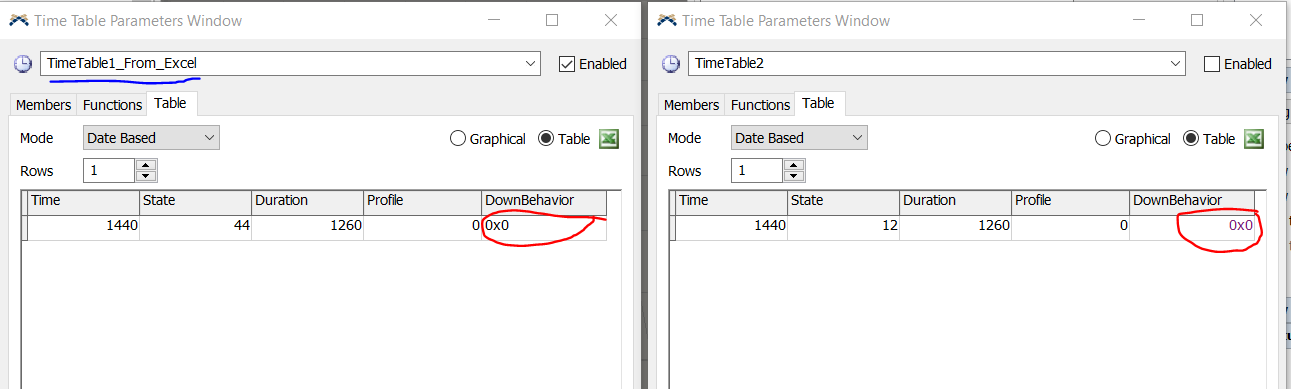1 Answer
You are likely correct, that the last column is causing the issue. It should contain a pointer to the down behaviour that should be used (can be empty '0x0'). When pasting text into the field, the value is replaced with a string.
Either only paste in the first four columns, leaving the last one at the default empty value if no down behavior is wanted.
Or you can run the following code after copying the values. It will try to find a down behavior with the same name as the text in column 5 and replace the column value with it. (Adjust the table name in the first line to that of the time table you want to update this way.)
- string timeTableName = "TimeTable1";
- Table timeTable = Model.find("/Tools/TimeTables/" + timeTableName + ">variables/table").as(Table);
- for(int row = 1; row <= timeTable.numRows; row++)
- {
- string downBehaviorName = timeTable[row][5];
- Object downBehavior = Model.find("Tools/DownBehaviors/" + downBehaviorName);
- timeTable[row][5] = downBehavior;
- }
·
1
question details
14 People are following this question.