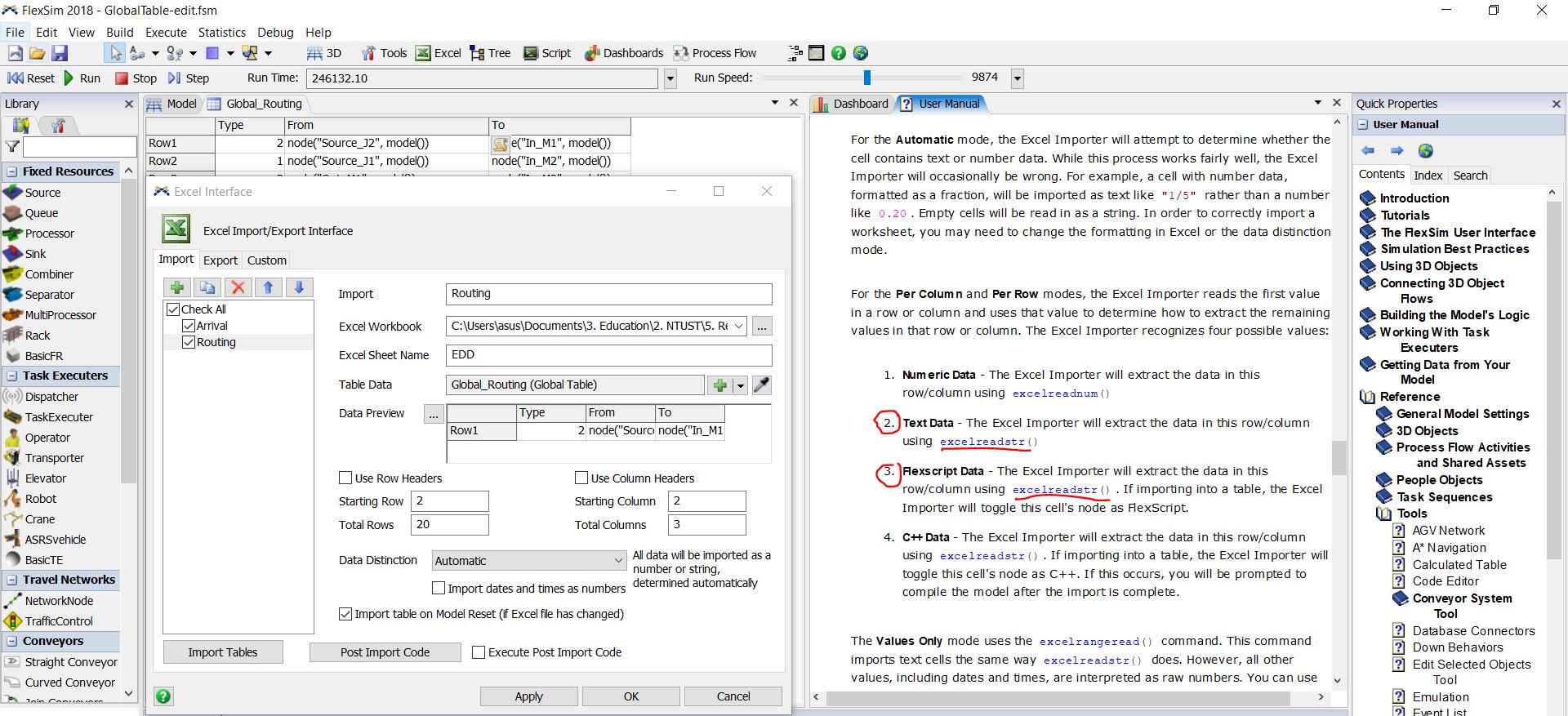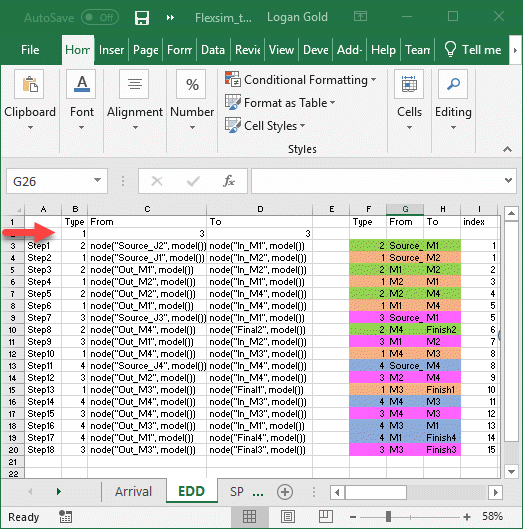Hi there, I would like to ask on how to import data from the excel table into flexscript data in GlobalTable...
i've read the latest guide at:
1. https://answers.flexsim.com/articles/19550/excel-interface-75.html?childToView=58954#comment-58954
2. https://tmnsimulation.com.au/flexsimhelp/Reference/Tools/ExcelInterface/ExcelInterface.html
From (1) I still have no idea on the initial value identifier for flexscript data if i want to use option data distinction: Per Coloumn/ Per Row.
From (2) I'm confused with the meaning of excelreadstr() for string data and excelreadstr() for flexscript data cause it's same since i want to import as flexscript, not string... here's the screenshot:
here's my corresponding file where i want to import the excel data into GlobalTable: Global_Routing, where Coloumn 1: Value and Coloumn 2,3 use the Flexscript,
Thank you very much for the help!
Best Regards,