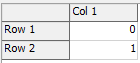How to use this keyword ? Example ?
question
1 Answer
Let's say you have a table like this:
The following query would give you all the columns of row 1:
- Table result = Table.query("SELECT * FROM GlobalTable1 WHERE ROW_NUMBER = 1");
And this query would give you the row numbers of rows where Col 1 has a value of 1:
- Table result = Table.query("SELECT ROW_NUMBER FROM GlobalTable1 WHERE [Col 1] = 1");
golbaltable1.png
(991 B)
·
2
Also, ROW_NUMBER works like any other field name, in that you can use SQL's dot syntax to clarify the desired table when doing inner joins:
- SELECT Customers.CustomerID,
- Orders.OrderID,
- Orders.ROW_NUMBER,
- Customers.ROW_NUMBER
- FROM Customers INNER JOIN Orders ON Orders.CustomerID = Customers.CustomerID
It's as if every table has a "hidden" column named ROW_NUMBER with a value that corresponds to the associated row of the table.
@anthony.johnson Could you probably also add an easy example how this works, if I want to return the Row number of a specific row of my Table depending on the Result Table I´ve created?
question details
9 People are following this question.