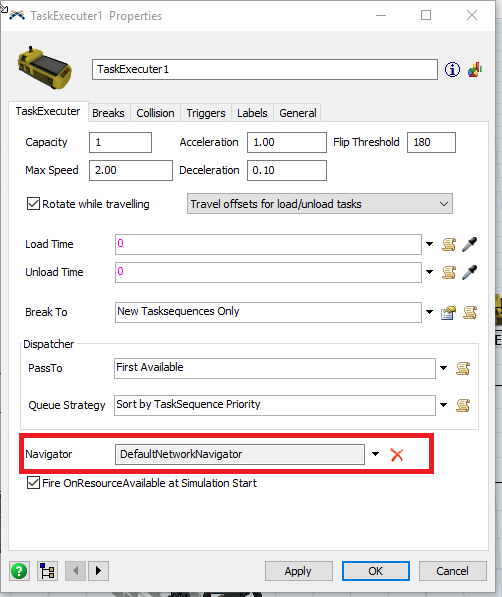Hi, does anybody have a good Explanation why the "deceleration" option in different Task Executers work different?
Attached is a model in which all Task Executers have an acceleration of 1 but a deceleration of 0.1. The deceleration seems to be called in the first TE only on it´s frist travel. The second TE does it allways. Operator same like Transporter never do it!?