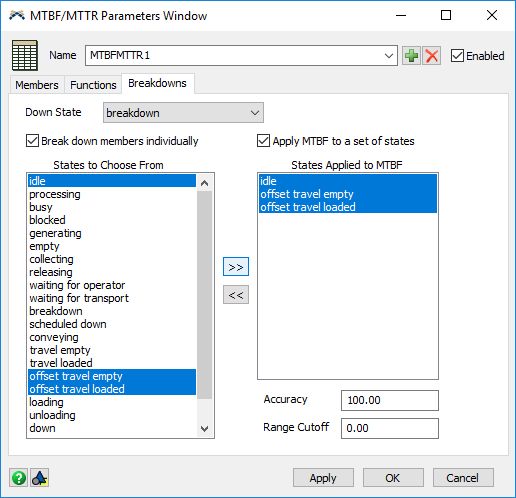In this sample model, we have a robot that, for example purposes fails every day at 10:00 am for 30min. When it fails it should call the operator for repair.
Production happens only from Monday to Friday and the schedule is set up by the Time Table
The problem I'm facing is that during the weekends the robot shouldn't be working, however the MTBF is triggering a failure and hence calling the operator (which is stopped). This produces that the robot stays in a waiting for operator state for most of the weekend and skews it's stats significantly.
I'm aware I could remove the waiting for operator state change in the "Stop Object and Call Operators" picklist, however it is an important stat during the week.
Is there a direct way to prevent the MTBF to be applied during the non operational time according to a time table?
Thanks
@javier EGA