I knew the visual style of the token circled.
I found the token to be able to changed to triangle and rectangular like the captured image.
How can I change it to other style?
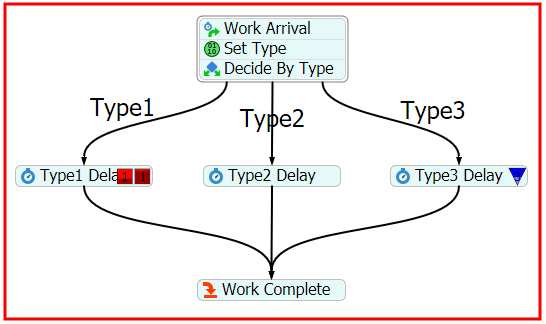
I knew the visual style of the token circled.
I found the token to be able to changed to triangle and rectangular like the captured image.
How can I change it to other style?
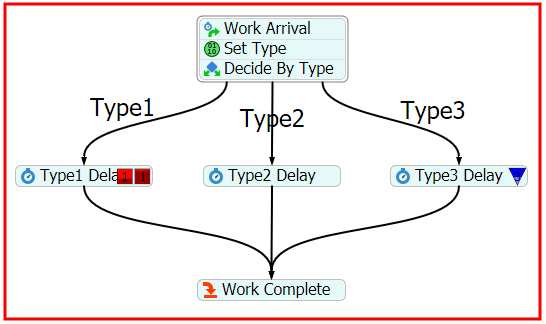
Do you mean you want to change it to a custom shape?
Or how you can assign one of the pre-defined shapes to a specific item type (e.g. make type 1 the upside-down triangle)?
You can change the shapes of tokens, based on a token label, as follows:
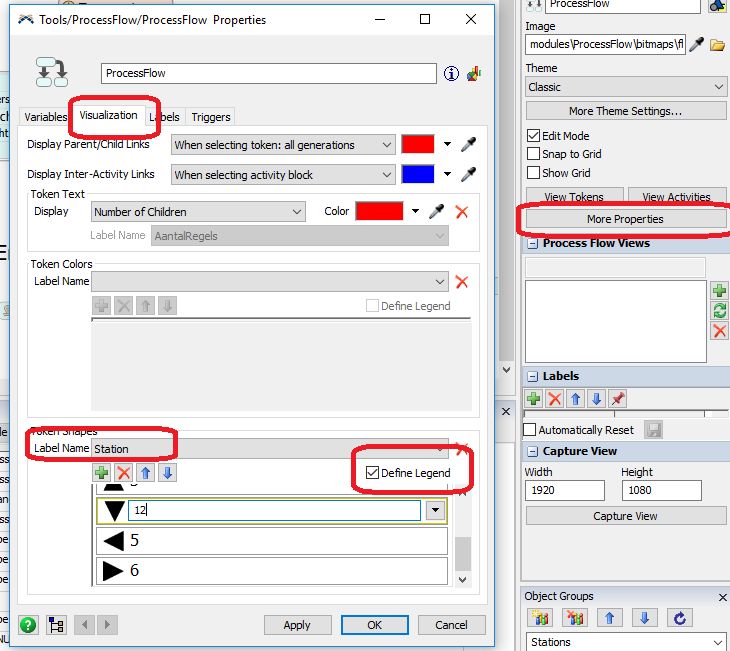
7 People are following this question.
FlexSim can help you understand and improve any system or process. Transform your existing data into accurate predictions.
FlexSim is a fully 3D simulation software environment. FlexSim can be used to simulate any process in any industry.
FlexSim®, FlexSim Healthcare™, Problem Solved.®, the FlexSim logo, the FlexSim X-mark, and the FlexSim Healthcare logo with stylized Caduceus mark are trademarks of FlexSim Software Products, Inc. All rights reserved.
Privacy | Do not sell or share my personal information | Cookie preferences | Report noncompliance | Terms of use | Legal | © Autodesk Inc. All rights reserved