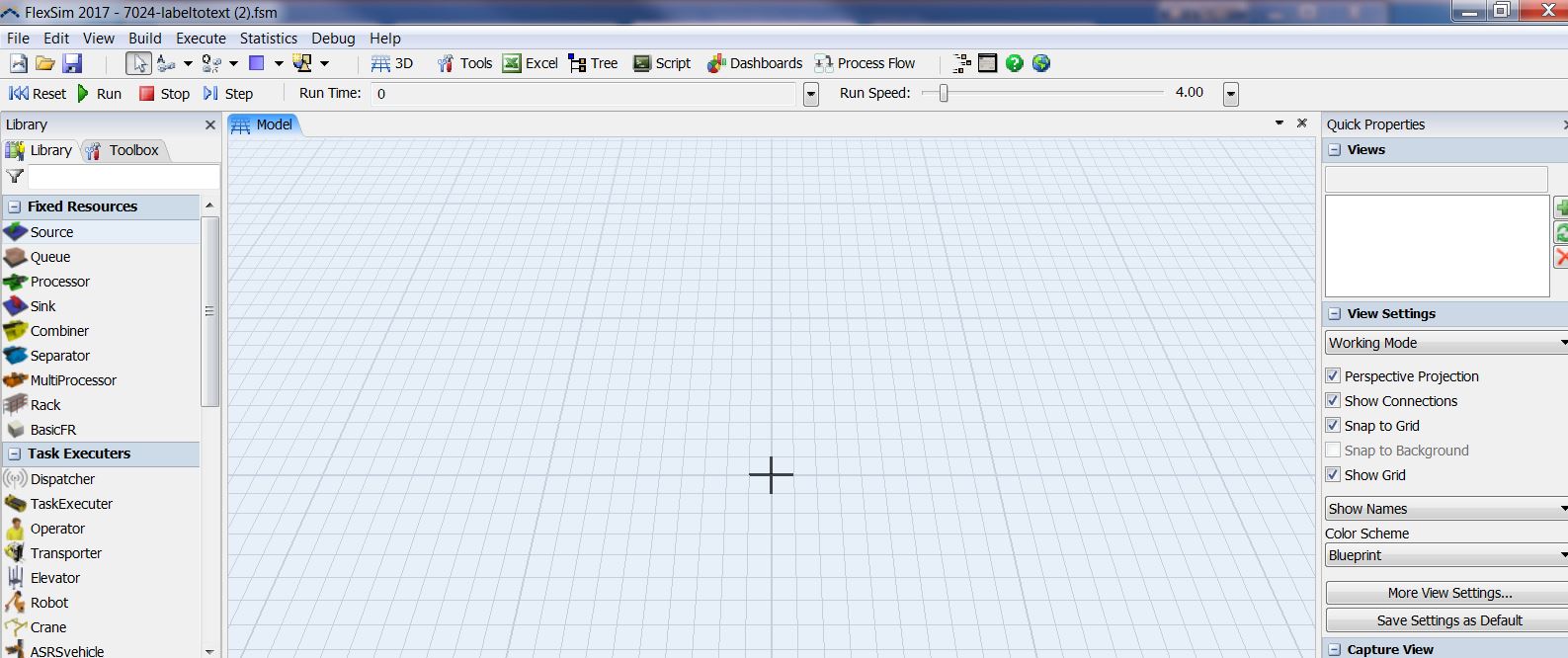I am new to Flexsim. I used to use Simio to build simulation models. It has a nice feature which can allow you visualize flowitem's attribute by attaching a label to itself. So if there are many types of flowitem, I don't need to set different colors to distinguish them but just by looking at the small label attached to the flowitem. I am curious if there is anyway that Flexsim can show attributes of flowitems without opening its properties.
Thank you so much!
Shi