layout-test.fsm When uploading a DWG layout it does not transfer to the correct dimensions. why?
question
DWG Background doesn't scale properly
As I understand (someone correct me if I'm wrong) DWG files do not export the absolute units of the layout, which means that FlexSim only sees lengths (e.g. 10) without units. So it just uses those numbers.
What happens then, is that your DWG was laid out in inches, and your FlexSim model is set to use feet as length units. This means that any length of 10 inches will suddenly be 10 feet in FlexSim.
You can simply scale the layout by the appropriate factor to fix this. Go to the properties of the background (double click it in the toolbox).
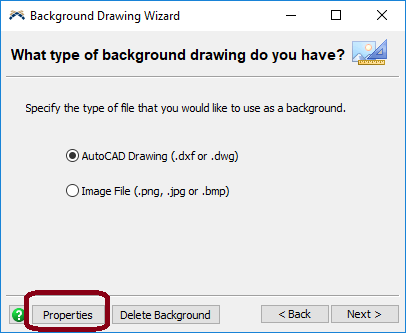
Then on the General Tab, apply the scale factor. For example, if the DWG is in inches and the model is in feet, the scale factor will be 0.08333. You probably also need to adjust the position to make the relevant part of the DWG lie around the origin.
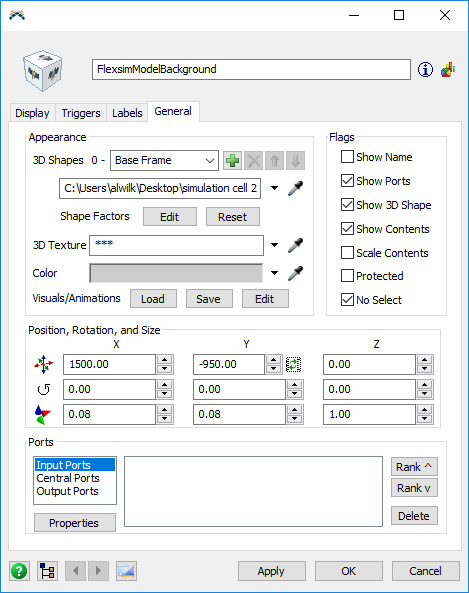
Hi Alejandra, most likely the reason is that the DWG units don't match your model units. I see that your model is in feet. Was the DWG also created on this scale?
question details
8 People are following this question.
