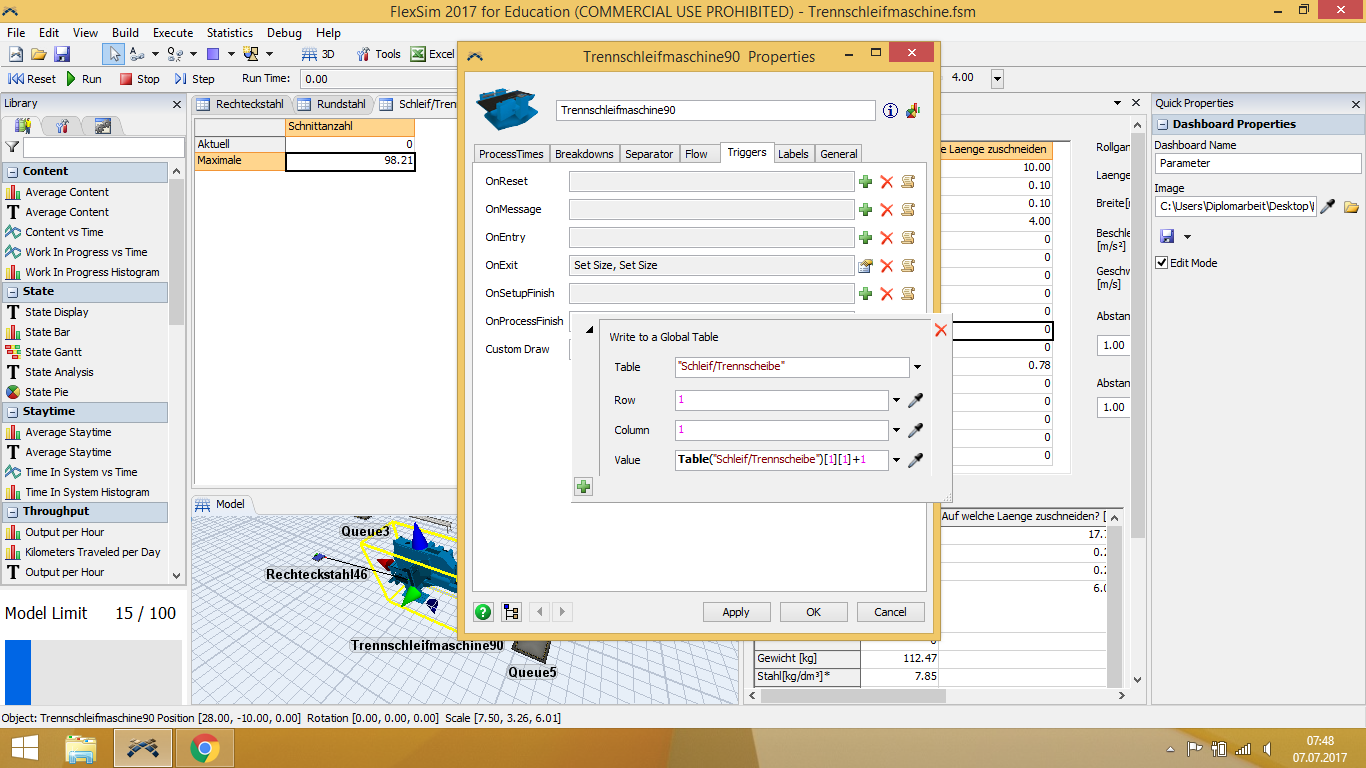Hey guys :)
My problem it that i have a processor , this one writes (OnProcessFinish) the values in [1][1] cell to a global table. (it adds up +1 on every process finish)
So my question is how can i set the processor up , so that he stop working at the number given in cell [2][1] ? (Like a message pops up :" Maximum 98.21 reached")
Thanks in advance guys :)