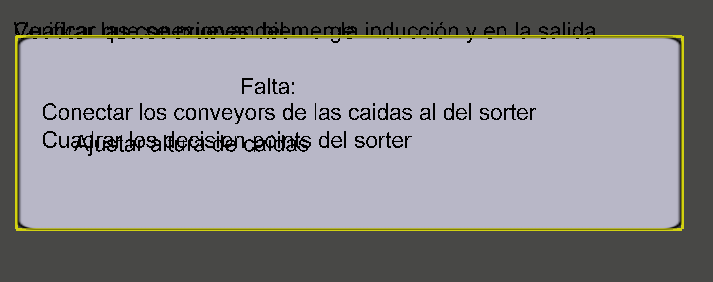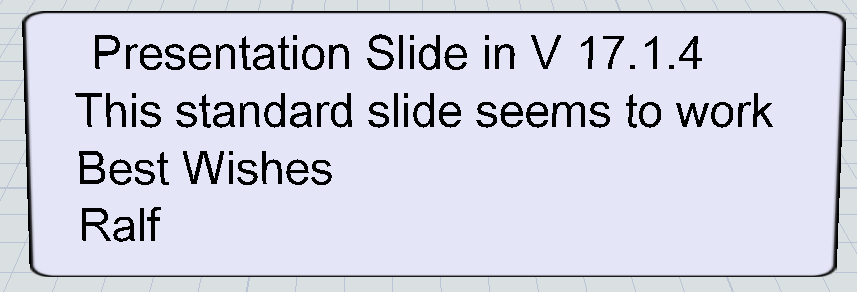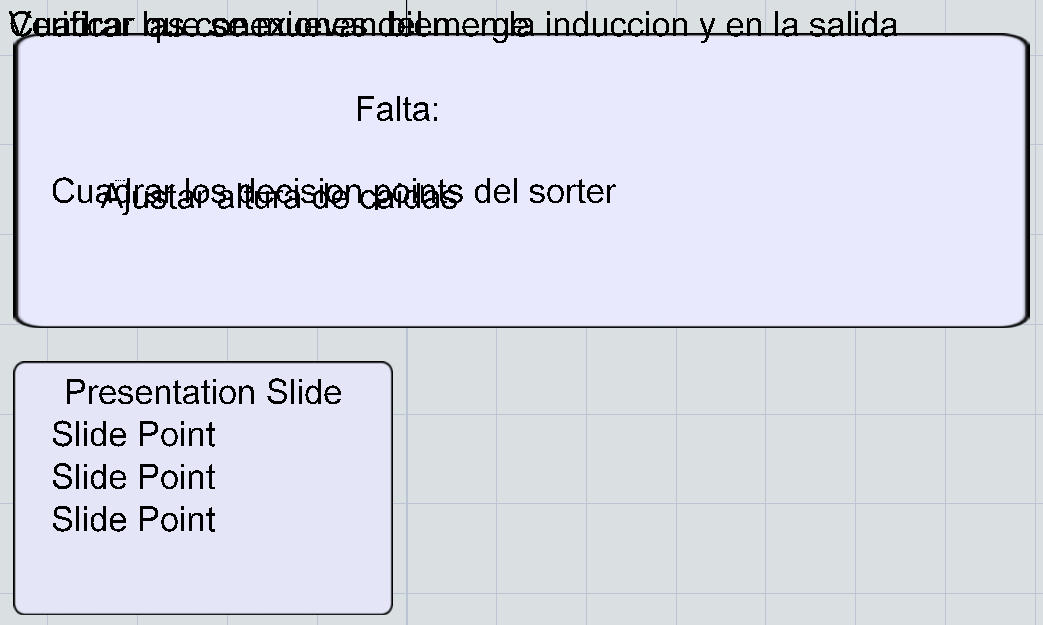why is this happening?
question
why is this presentation slide not working?
1 Answer
Cindy,
it seems to work fine for me when adding a new slide and changing the text:
Do you use any special characters which might mess up things? Can you send an example model with a slide that doesn't display correctly?
Thanks
Ralf
Here is a model with the problem in the presentation slide: error-presentation-slide.fsm
Cindy,
this looks the same on my computer in both 17.1.4 and 17.2 beta. Each text you add is just a visual tool object within the slide visual tool object. You can move them around using their coordinates on the "General" tab of each single text visual tool. Is it possible, that you accidentally changed the location of the texts on the slide? How does the slide look like, when you drag it in from the library? This is, what it should look like:
When you add more than the 4 default text elements, they will be put at location 0, 0 in the slide visual tool and you have to move them to the desired position yourself.
Ralf
Ohh ok. I just moved the objects to the position I desire. thank you!
question details
7 People are following this question.