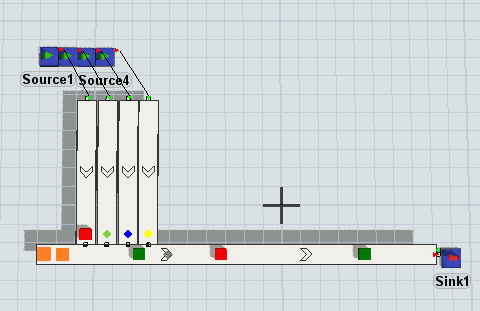I wanted to add a scenario to this merge. There is a source ahead of the merge that will create items at random every now and then. Now the round robin if available becomes round robin if available IF the spot is not occupied by an incoming item from ahead of the merge.
Can a decision point ahead of the beginning of the merge create en event triggered source that would remove the available spot from a list or is there a better way to do this.?
For example, the red item should have released in an ideal scenario but it has to wait until the 2 orange items pass before it can release.
Thank you,
Nivedita