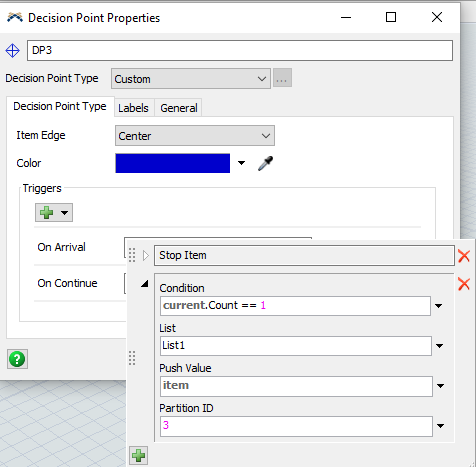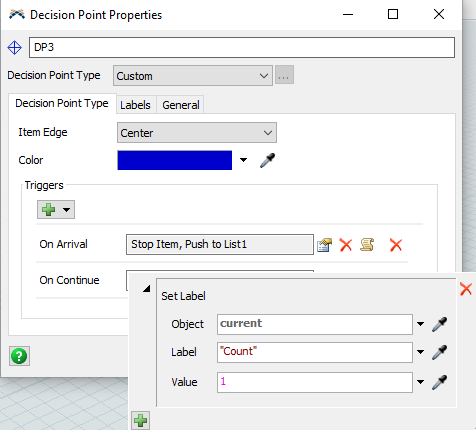Good Morning FlexSim Team--
I am needing help with several changes to my file attached.
1. I need each infeed source to feed 2 boxes per minute.
2. Per attached snip image, I need 3 total boxes (1 from each infeed line) to transfer/merge onto single line at a time. That is holding upstream boxes until 3 boxes have been transfer to output line. 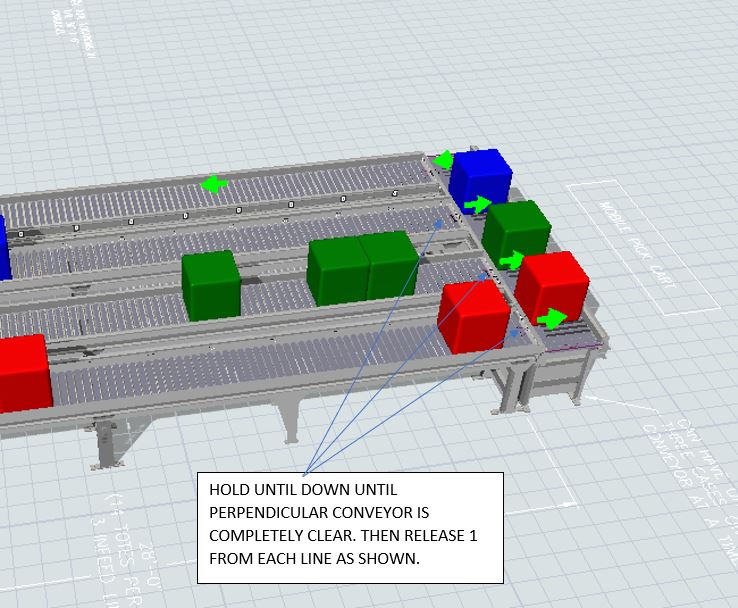
3. Need to make sure output is 3 boxes/minute. I used a processor, but not sure if there's an easier way.
Model: staples-conveyor-model10232019.fsm
Please let me know if you have any questions.