How to obtain Load Time and Unload Time of the operator by using flexscript?
if I entered 10 for operator's Load Time, how to obtain the value 10 by using flexscript?
ver.16.0.9
How to obtain Load Time and Unload Time of the operator by using flexscript?
if I entered 10 for operator's Load Time, how to obtain the value 10 by using flexscript?
ver.16.0.9
The way I would do it would be to add a label(s) to the task executer. Go in and modify the Load/Unload code to save the time to the label(s). And then you could reference the label(s). Because those times are "calculated" fields, even if you just put in a single number, they are not accessible to "read" during the model run.
How about this?
double loadtime = nodefunction(getvarnode(the_operator,"loadtime"));
Only problem is, is if it's a distribution, it's going to give a different answer than the actual Load/Unload time. And I'm not convinced with all the formatting code in the trigger that it would work anyway. Did you happen to try it?
@Jeff Nordgren , not exactly this variable node but with the node placeinbay of the rack I get a good result. Then I didn't use a statistical distribution neither.
in my case, number of loading parts are various for the same load time (time is constant).
and I must use task sequence. so instead of using TASKTYPE_LOAD, I have used TASKTYPE_DELAY, STATE_LOADING. as a result I got the right result.
Unlike the subject of this article, I have experienced that different result between the following approaches.
One thing is that changing load time during simulation run in Quick Properties is not applied.
But, the other thing that changing load time in operator's Properties is applied.
(my flexsim version : 16.0.9)
If all your load/unload times are constant based on type of flowitem being loaded/unloaded, why go to the trouble to create a manual task sequence using the Delay task? You could use the standard drop down menu option " By Global Table Lookup" and put your times in a Global Table. Then you could easily reference them from anywhere, if desired, without having to write manual task sequence code to do the same thing.
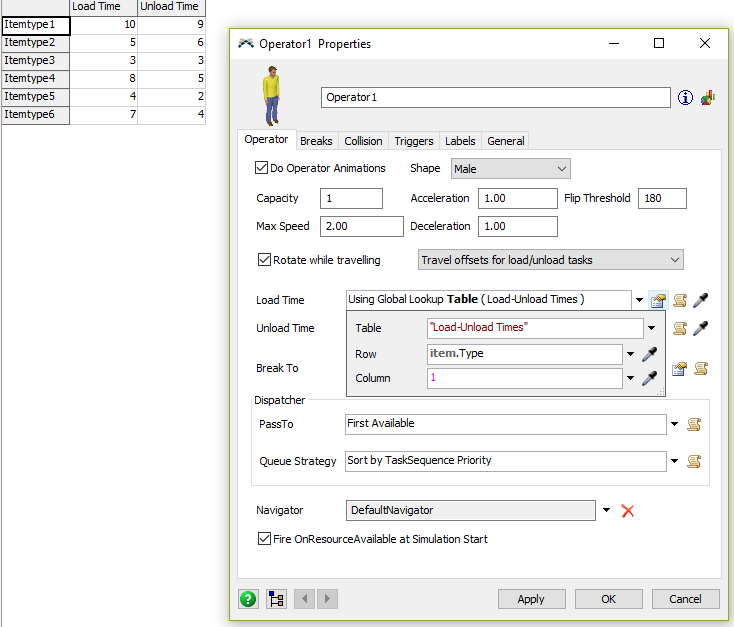
7 People are following this question.
FlexSim can help you understand and improve any system or process. Transform your existing data into accurate predictions.
FlexSim is a fully 3D simulation software environment. FlexSim can be used to simulate any process in any industry.
FlexSim®, FlexSim Healthcare™, Problem Solved.®, the FlexSim logo, the FlexSim X-mark, and the FlexSim Healthcare logo with stylized Caduceus mark are trademarks of FlexSim Software Products, Inc. All rights reserved.
Privacy | Do not sell or share my personal information | Cookie preferences | Report noncompliance | Terms of use | Legal | © Autodesk Inc. All rights reserved