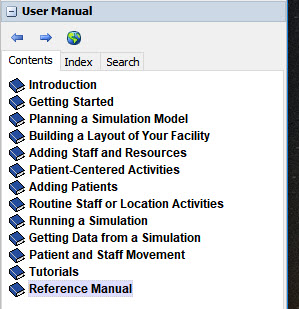treenode-link.jpgI'm trying to understand FlexSim Tree Structure but when I click on the link as shown in the attached window, Flexsim fails and closes...
question
How do I get help on Flexsim Tree Structure?
FlexSim HC 5.1.0
treenode-link.jpg
(54.7 KiB)
Comment
0
1 Answer
Go to the User Manual and under Contents, choose Miscellaneous Concepts>FlexSim Tree Structure.
·
2
usermanual-content.jpg
(54.0 KiB)
@Jeff Nordgren's advice applies to FlexSim standard versions up to 17.1.4.
In the 17.2.0 beta, you can find tree information in the User Manual, under Contents, choose Reference>General Model Settings>Tree Properties.
In FlexSim HC, I can't find a similar section.
Here is a link to an online version of the tree documentation from FlexSim 7.7.
question details
9 People are following this question.