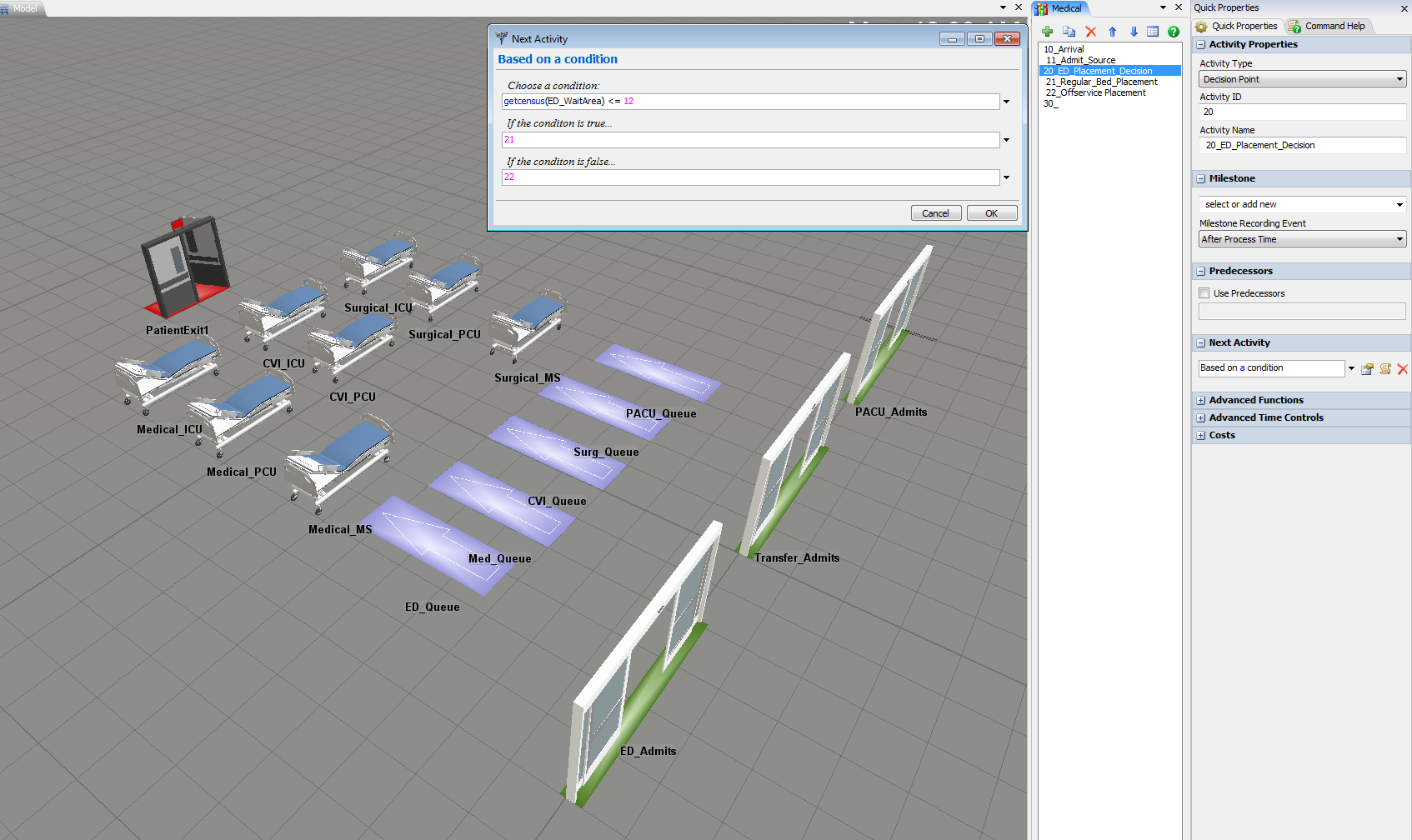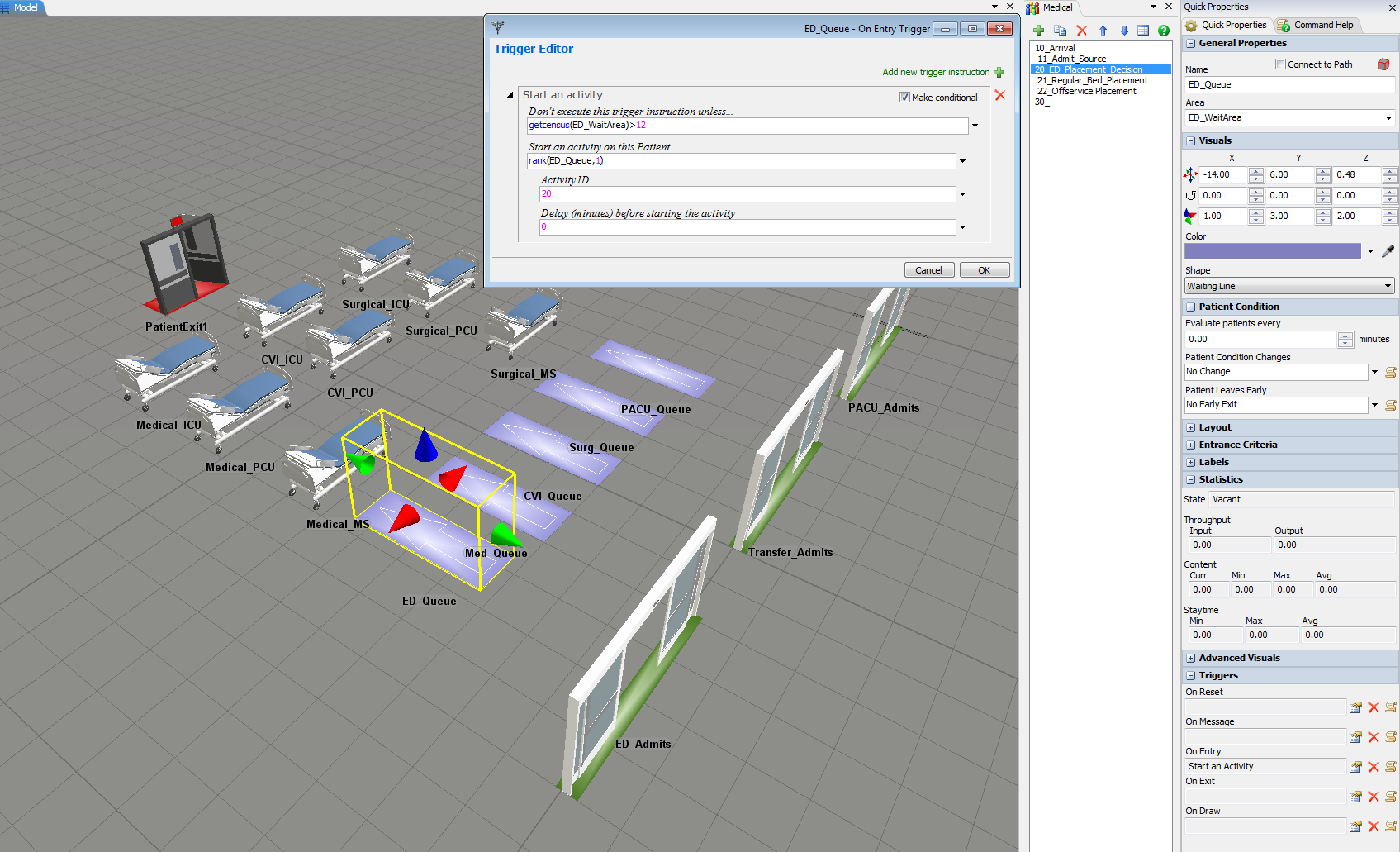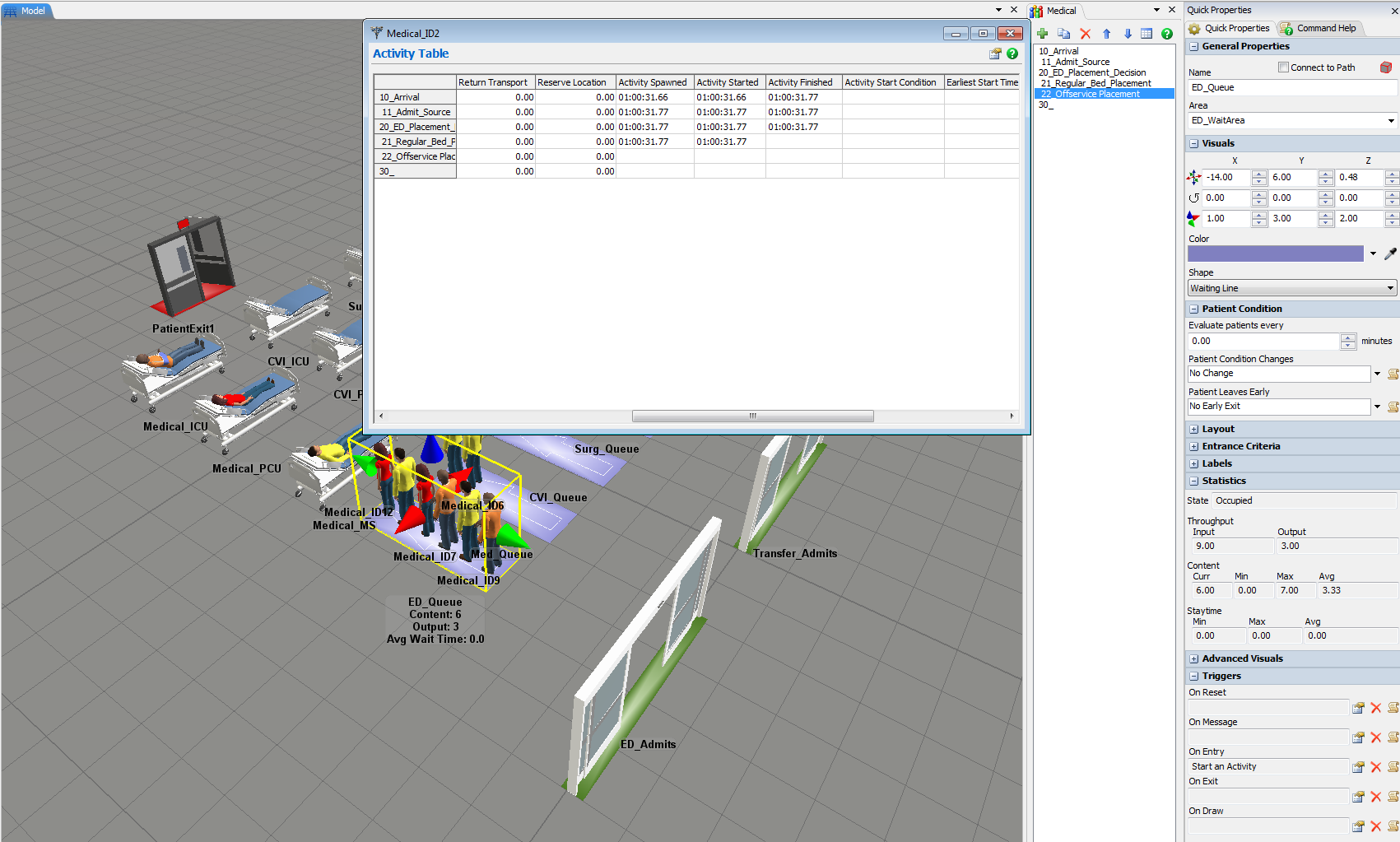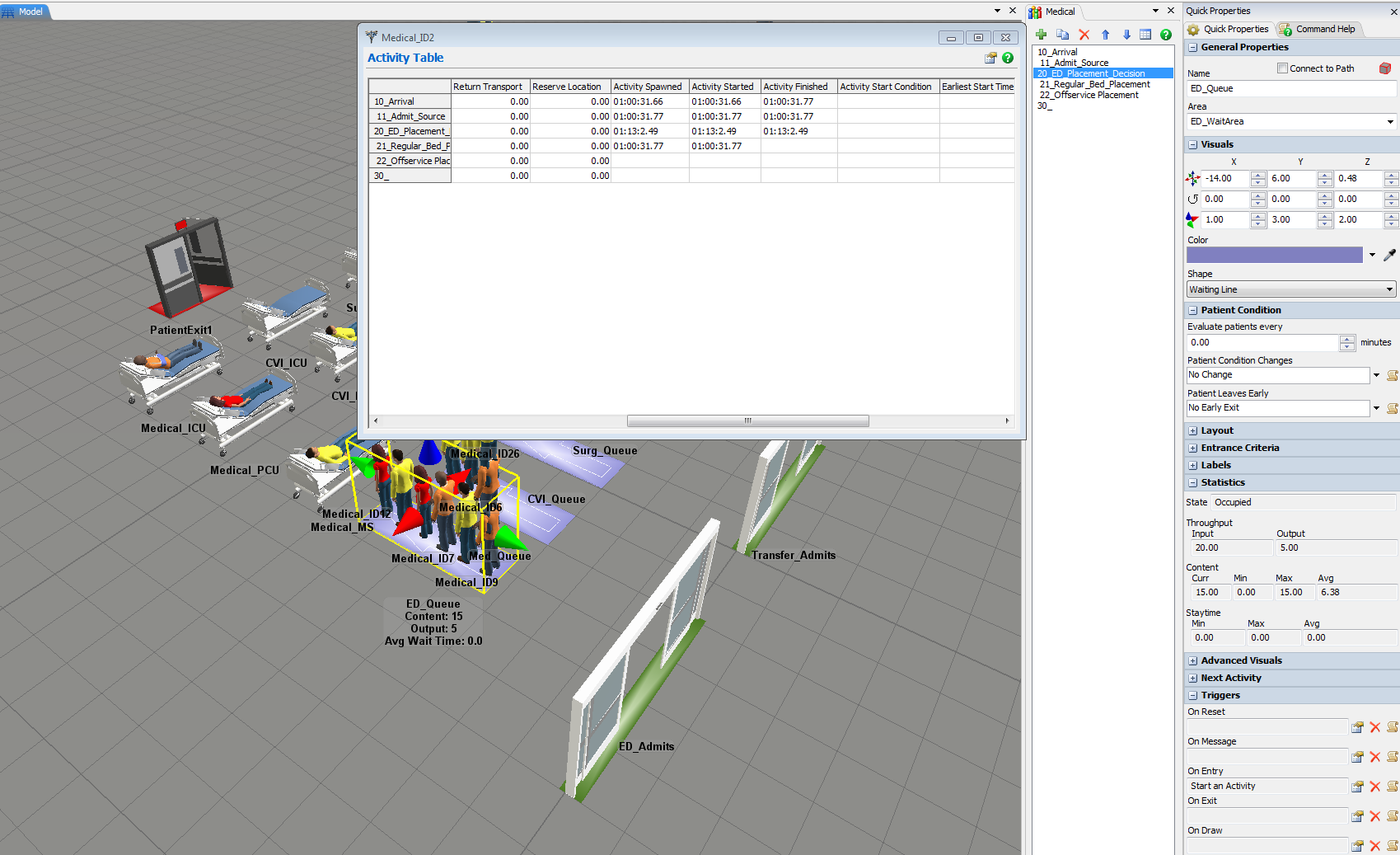Hello! I am currently modeling a new admission protocol for patients admitted to inpatient units from different sources. I am having a little trouble setting up rules for admissions based on queue length. This is what I have thus far:
I have patients arriving through different locations and entering their respective queues based on their arrival source. Upon entering the queue, the simulation evaluates the current queue size (ED_Queue) and decides on the next activity (Regular placement vs off-service). What I would like the model to do is, continuously evaluate the queue length and when it exceeds a certain value (set as 12 in order to test), I would like to re-assign the targeted location for the first patient in the queue. This is how I have set it up.
This shows the decision point that decides a patient's next activity based on queue length.
I quickly realized that this would only evaluate queue length at a snapshot of time and does not continuously evaluate the length of the queue. In order to do this, I set up an "On-entry" trigger for the queue object to trigger activity 20 for the first patient in the queue whenever the queue length exceeded 12.
But for whatever, reason, even though activity 20 is triggered for the patient, it does not proceed to trigger activity 22 to allocate a new location for the patient.
Example:
When I run the model, as you see in the screenshot below, the activity times are listed for the first patient in the queue while the queue length is below 12.
For the same patient, when the queue length exceeds 12, we see that the activity time for activity 20 changes (which implies that the on entry trigger from the ED_Queue works) but for whatever reason, it doe not proceed to activity 22 as it should.
Any help would be much appreciated. Thank you!
Best,
Sumanth
@lou.keller
@jim.montgomery