Is there a way to track the number of flowitems that are currently in play within a model over the course of a simulation run? Is that information stored within the tree?
Hi @Noah Zenker,
The WorkInProgress Tracked Variable does exactly what you're looking for, and is one of the two default tracked variables included in any new model (the other being TimeInSystem).
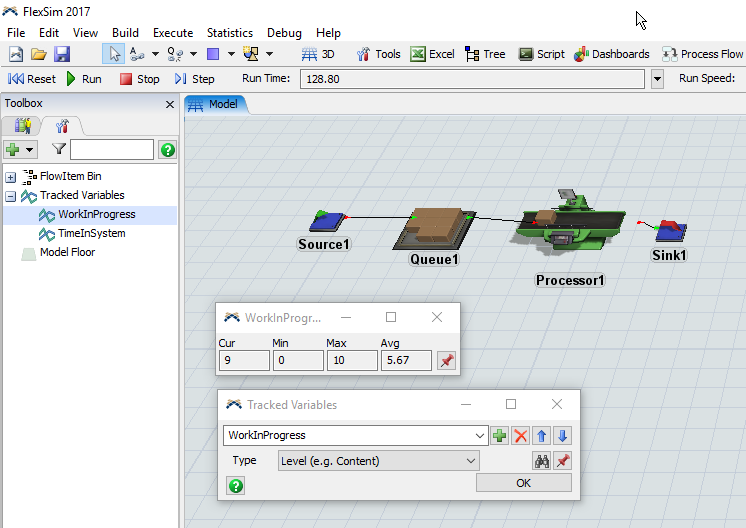
You can easily use the 'pin' button to add a dashboard graph showing the tracked variable changing over time.
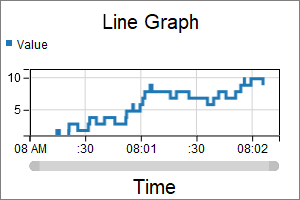
If you ever need to find and track a different stat, please check out the documentation for Tracked Variables. You can find this in your 17.1.4 User Manual under Modeling Tools > Tracked Variables.
In 17.2, you can find the entry for Tracked Variables under Reference > Tools > Tracked Variables.
Thanks Ben. This seems to work well for a few the models I've tested it out on. For one model, however, the WorkInProgress goes below zero. I don't believe this should be possible so I'm wondering if this has ever been encountered and what things might cause this.
Unfortunately I don't have the ability to attach the model this is occurring on but I can send some screenshots of the behavior if that would be useful.
If I'm understanding your question, couldn't you just get the number of flowitem produced (getoutput(Source)) and substract the number of flowitems that have left the model (getinput(Sink))? Not sure what your model consists of but if it's a single source (or even multiples, just add them up) and a single sink (or multiples, just add them up) then would something like this work for you?
question details
9 People are following this question.
