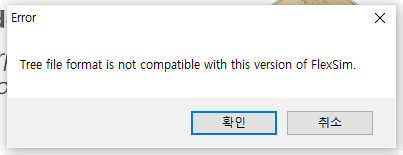 On
On
What's the problem in it?
I am using it with 17.2.1 version.
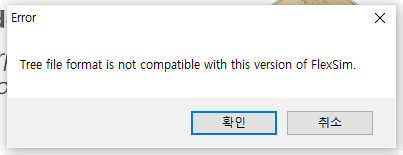 On
On
What's the problem in it?
I am using it with 17.2.1 version.
Sorry @Ben Wilson.
I found the Emulator and Bottling module moved to the LTS module folder.
Yes. they are the reason of the error. I fixed it.
Thanks you.
Generally speaking, if a model file has been saved by a newer version of FlexSim, you should not open it using an older version (where newer vs older is not necessary 'age', but rather, the version number).
Some FlexSim updates change the format of the tree structure in order to incorporate new features, or to fix issues. Because of this, when an older version of the software tries to open a model saved in the newer, it will see that it doesn't know how to interpret certain aspects of the tree or model save format, and will give the user the warning.
That said, I just created a simple 17.2.1 model and opened it in 17.0.9. It gave the warning, but then opened just fine.
It's possible that my very simple sample model just doesn't incorporate any new features that would prevent 17.0.9 from recognizing and properly opening the file, or perhaps 2017 Update 2 doesn't include any model save format changes over 17.0. Perhaps the dev team will chime in with more information.
But best practice is definitely not to take your models back in time (or version, rather).
The attached error message is appeared when I run LTS without any model.
I run only LTS version.
The error happens when run only 17.0.9 without any model.

Hi @david.seo,
Perhaps your prefs.t file is corrupted, or is being shared between versions of FlexSim when it shouldn't.
While FlexSim is closed, try renaming your prefs.t file to _prefs.t, then start FlexSim 17.0.9. If it works, then it must have been a problem with that file.
Instructions for finding your prefs.t file can be found in this article.
9 People are following this question.
FlexSim can help you understand and improve any system or process. Transform your existing data into accurate predictions.
FlexSim is a fully 3D simulation software environment. FlexSim can be used to simulate any process in any industry.
FlexSim®, FlexSim Healthcare™, Problem Solved.®, the FlexSim logo, the FlexSim X-mark, and the FlexSim Healthcare logo with stylized Caduceus mark are trademarks of FlexSim Software Products, Inc. All rights reserved.
Privacy | Do not sell or share my personal information | Cookie preferences | Report noncompliance | Terms of use | Legal | © Autodesk Inc. All rights reserved