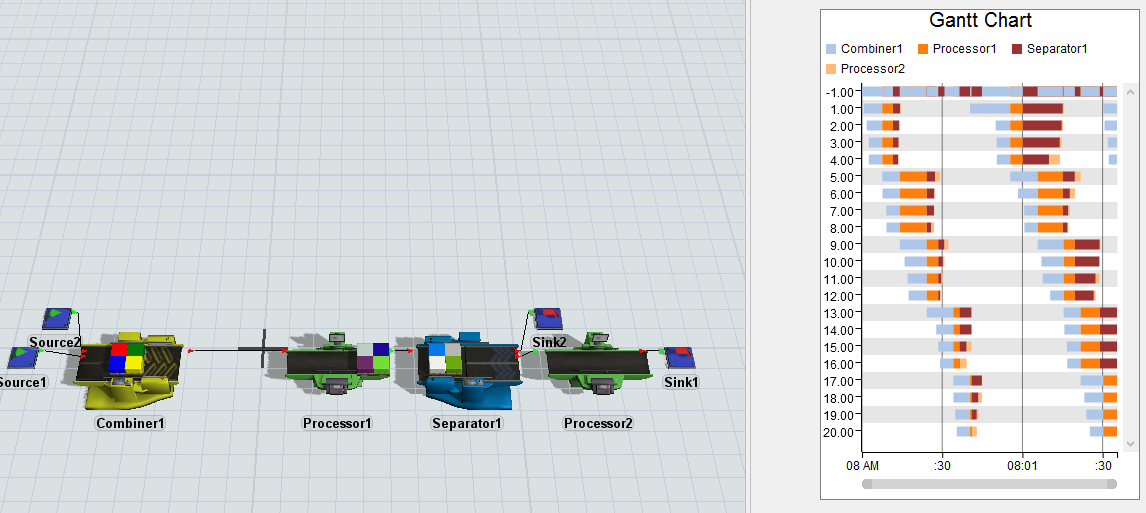Hello,
The default item trace gantt will create rows for every item. I want to make the entries of item that are same type into one row, is there a way to achieve that?
Another question, how to trace the items that placed on pallet? Items will go somewhere with pallet, sometime leave pallet and go to another queue or processor. How to trace this and display rows for every item?