Hi @Kari Payton,
For the floor utilization can you please provide an example how you implemented the floor Utilization. script? Do you add it in a custom code? do I need to create a process flow for it?
Thanks!
Hi @Kari Payton,
For the floor utilization can you please provide an example how you implemented the floor Utilization. script? Do you add it in a custom code? do I need to create a process flow for it?
Thanks!
You can just copy the script into the Script Window.
Open the script window by pressing the  button in the toolbar.
button in the toolbar.
Then paste the script and click the green Execute button. The return value is displayed in the results field at the top of the script window.
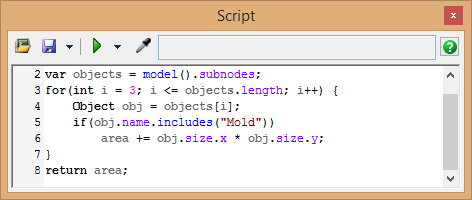
My script isn't a very robust one. You seem to have a non Object node in your model tree.
If you just want to skip anything that isn't an object use this script:
double area = 0;
var objects = model().subnodes;
for(int i = 3; i <= objects.length; i++) {
if(objects[i].is(Object)) {
Object obj = objects[i];
area += obj.size.x * obj.size.y;
}
}
return area;
7 People are following this question.
FlexSim can help you understand and improve any system or process. Transform your existing data into accurate predictions.
FlexSim is a fully 3D simulation software environment. FlexSim can be used to simulate any process in any industry.
FlexSim®, FlexSim Healthcare™, Problem Solved.®, the FlexSim logo, the FlexSim X-mark, and the FlexSim Healthcare logo with stylized Caduceus mark are trademarks of FlexSim Software Products, Inc. All rights reserved.
Privacy | Do not sell or share my personal information | Cookie preferences | Report noncompliance | Terms of use | Legal | © Autodesk Inc. All rights reserved