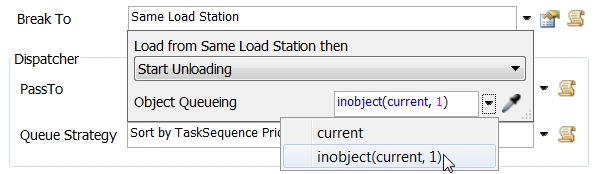My model begin with some piece into each stock. 10 piece in the stock 1, 20 piece in the stock 2.
I want that my transporter take the 10 piece of the stock 1 to the linked queue. And then, go back to the stock 2 and bring the 20 piece to the other line.
And continue like this, each time 10 piece arrive on the stock 1, and each time an other batch arrives in the stock 2.
Is it possible to do that without process flow?
I’ve test different possibilities, and here are my problems.
If I’ve set up “perform batching” on each stock, the transporter fill each peace one by one at each line and make a trajectory between each stock.
To avoid this, I set up an small different arrive time into each source and put the max capacity of the transporter at 50.
Like this, the transporter load all the item by batch and delivers them into one travel.. and I want two travel.
Hope I’m clear…
Thanks in advance!