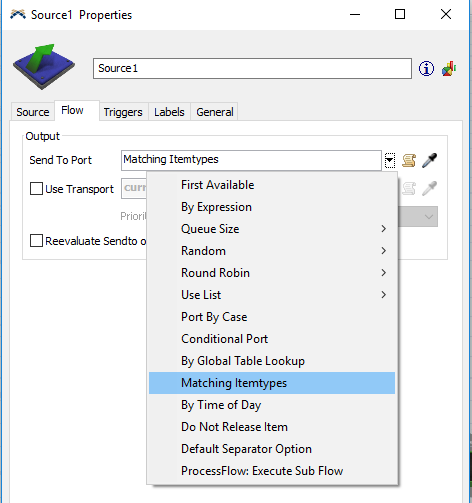Hello,
Is there any way to determine the itemtype of queue, assuming that the queue only contain a single type of item.
For example, I wanna tell my code that if a queue is not contained by itemtype1, then I can use the queue to contain other types of items.
I'm using Flexim 7.3.6
Thanks