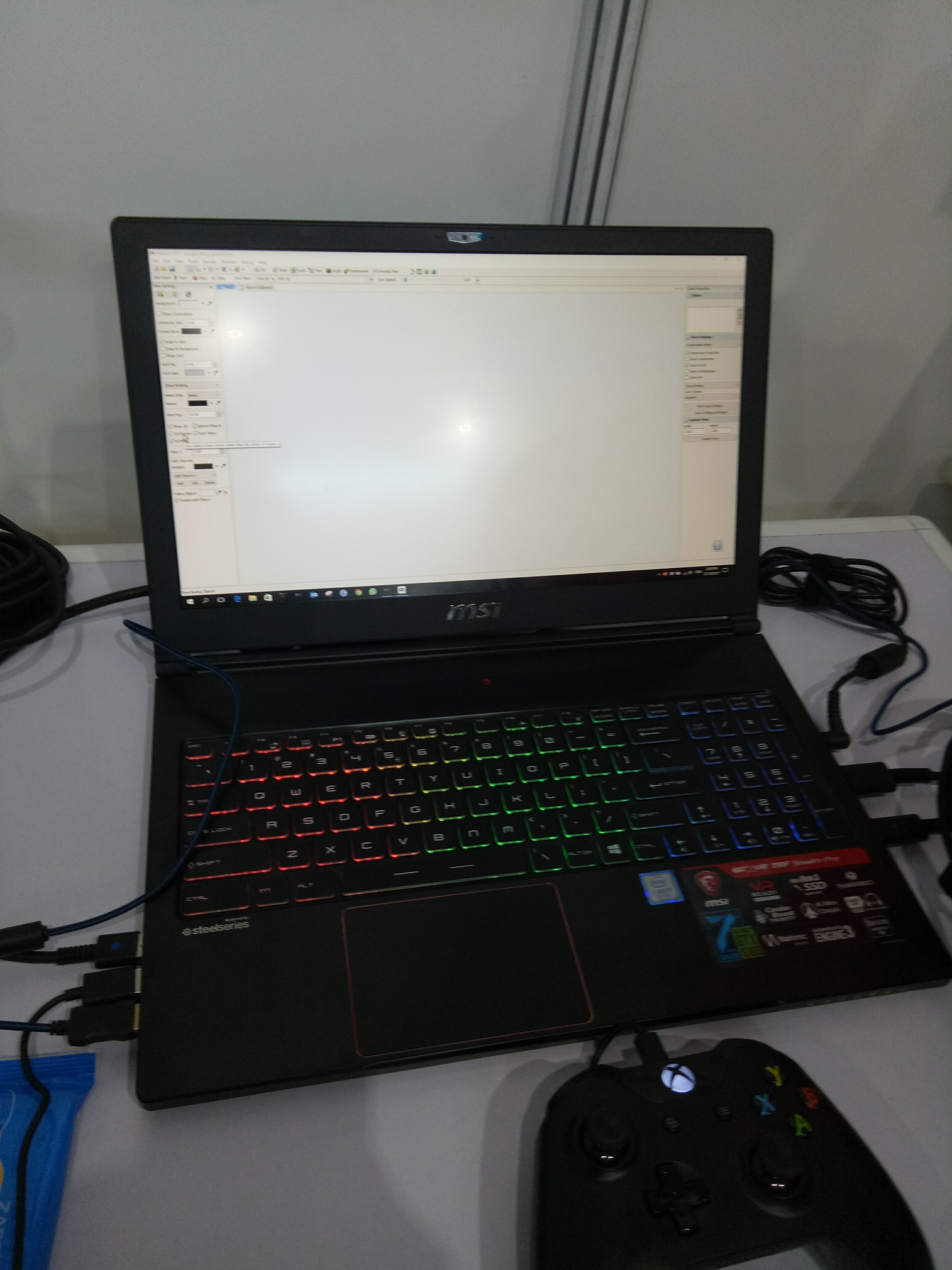Hi
I would like to check on my VR display. When VR goggle is put on, my monitor display becomes blank as shown in the first picture attached.
However I remembered I should see two "displays" on the PC monitor (see the second attachment). Is there something that I did not set properly?
Regards,
David