Is there anyway I can set preferences via command line or registry settings? I want to disable the check for updates on my lab PCs but I don't want to have to do it manually on each one.
question
1 Answer
Shortly after posting this, I found it. C:\users\[username]\AppData\Roaming\Flexsim\FlexSim17.2\prefs.t. Set the preferences on one PC, then copy that file to the other PCs.
·
1
If you open the Start Menu (or the run dialog - Windows Key + R) and type %AppData% (including percent signs) then press enter, Windows will take you directly to the " C:\users\[username]\AppData\Roaming" folder
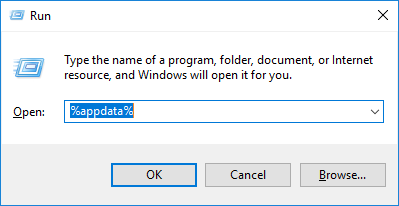
run-appdata.png
(241.5 KiB)
question details
5 People are following this question.
