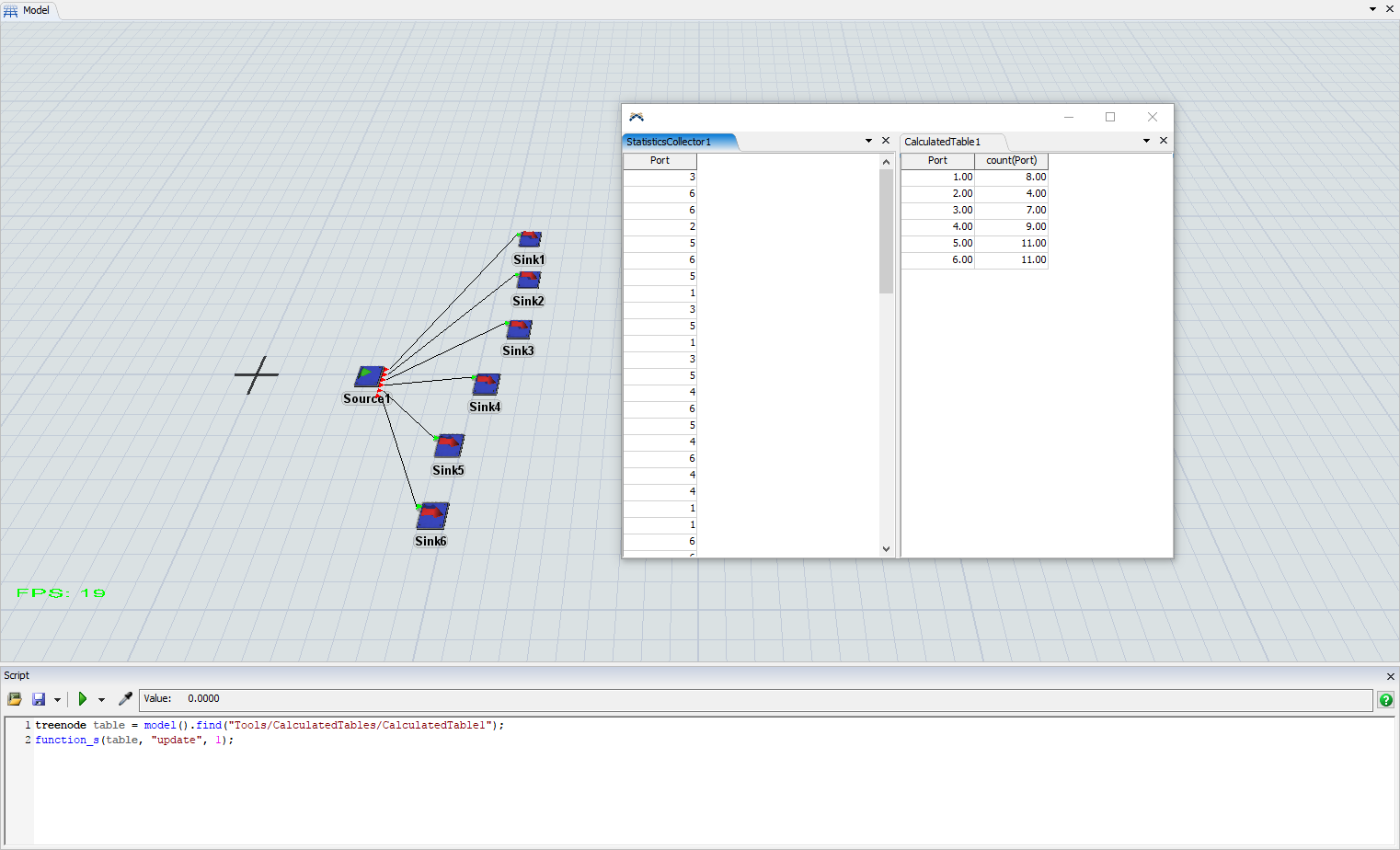Amanda is trying to update a Calculated Table from code. Here is the code that she is basically using:
treenode table = model().find("Tools/CalculatedTables/CalculatedTable1");
function_s(table, "update", 1);
She is not getting any errors but it is also not updating the values in the table. Any ideas on how to get the table to show the updated values?
Thanks.