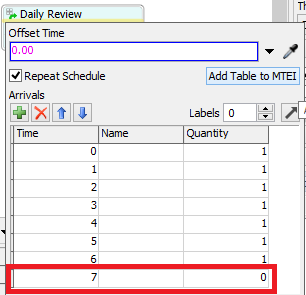Hi, in order to calculate daily inventory on hand, I use a schedule source activity and a custom code. The schedule source used for making sure that there is a token per day to request the calculation via the custom code.
However, after running the simulation until 100 time unit (days), there were around 116 data, meanwhile I was expecting only 100 data (because the simulation run for only 100 days)
Attached is my code. Any idea what is wrong with the code?
Thanks
- Object current = param(1);
- treenode activity = param(2);
- Token token = param(3);
- treenode processFlow = ownerobject(activity);
- { //************* PickOption Start *************\\
- /***popup:AddRowToGlobalTableNew:config=ProcessFlow*/
- /**Add Row and Data to GlobalTable*/
- /** \nAs each flowitem enters, add a new row to a GlobalTable and write data to that row.*/
- Variant tableID = /** \nTable: *//***tag:table*//**/"DailyInvLevel"/**/;
- int columns = /** \nNumber of Columns: *//***tag:col_ct*//**/1/**/;
- Table table;
- switch (tableID.type) {
- case VAR_TYPE_NODE: table = tableID; break;
- case VAR_TYPE_STRING: table = Table(tableID.as(string)); break;
- default:
- table = reftable(tableID.as(int));
- break;
- }
- double rows = table.numRows + 1;
- table.setSize(rows, maxof(columns, table.numCols));
- table.setColHeader(1,"OnHand");
- /** \nCommands to set the data in the new row:*/
- int i = 1;
- /***tagex:data_values*//** \n */table[rows][i] = /** */getstat(getactivity(current, "List: DC"), "Content", STAT_CURRENT, current);/**//**/; i++;
- /***/
- } //******* PickOption End *******\\