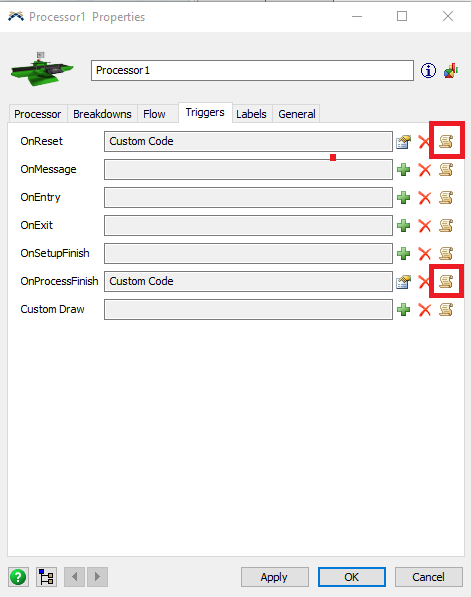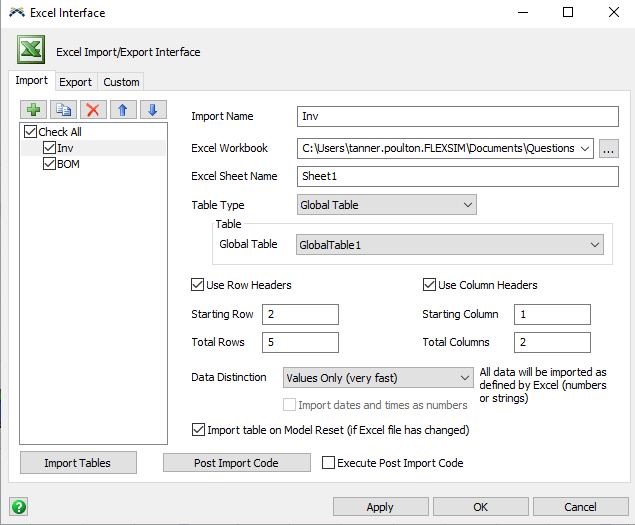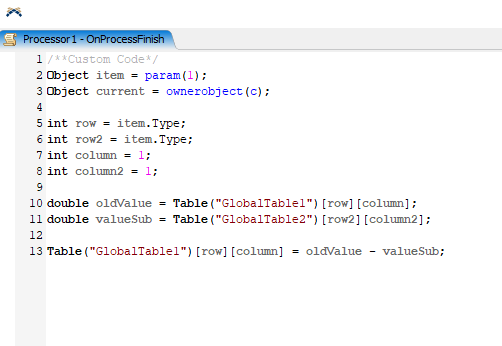Hello,
My question is related to MRP data: inventory and demand forecast, in relation to the sources in the model.
How can I link the "on-hand inventory" in the sources I am using for my model?
Also, If my product is made of 10 items in it's BOM, do I have to have 10 sources to reflect that?
Thanks,
Marco