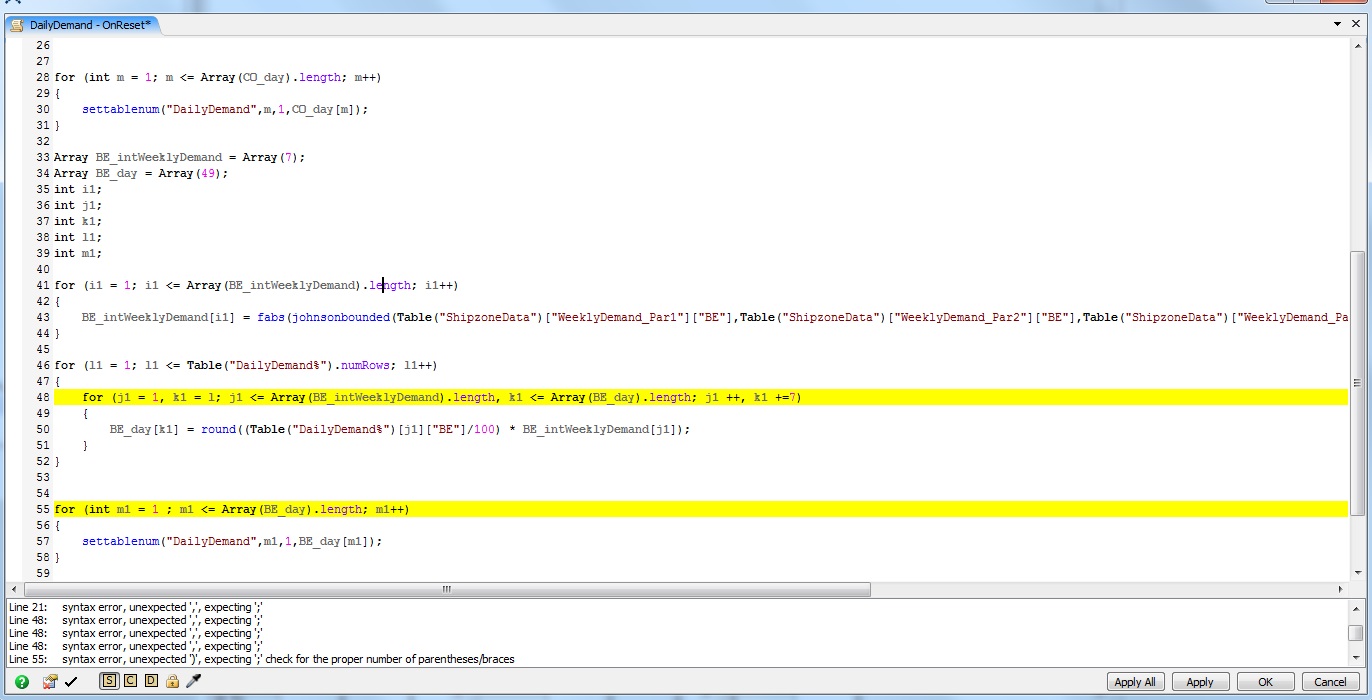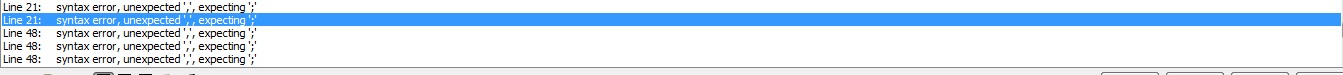Hi, I want to make a for loop using 2 counter at the same time. I made some code but it doesn't work. Any suggestion?
for (l = 1; l <= Table("DailyDemand%").numRows; l++)
{
for (j = 1, k = l; j <= Array(CO_intWeeklyDemand).length, k <= Array(CO_day).length; j ++, k +=7)
{
CO_day[k] = round((Table("DailyDemand%")[j]["CO"]/100) * CO_intWeeklyDemand[j]);
}
}