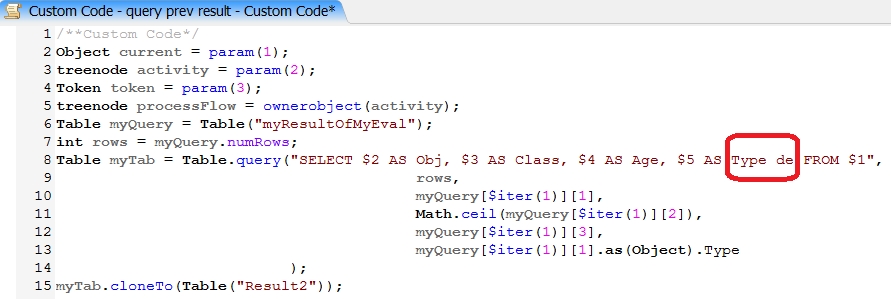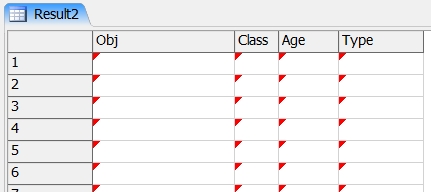If I run a model containing a space character in an alias of a Table.query, I get a Flexscript exception. If I delete the space character, on the next run shows the cloned table only cells containing No Data. I have to save the file without the error, close Flexsim completely and open the model again to get results with valid data.
To reproduce this behavior, please open the model and run it. The query clause contains already the error. You get the exception error at the time stamp 300. Then erase the error by deleting the space character and let run the model again. The Table "Result2" contains cells stating No Data by the red corners.
I bring this to the front again, because the Problem still exists in Flexsim 18.0.2. I have attached an enhanced model, which has got a description, what to do to get a result in the Table "Result2" with valid data. query-table-with-alias-space-character-faulty.fsm.