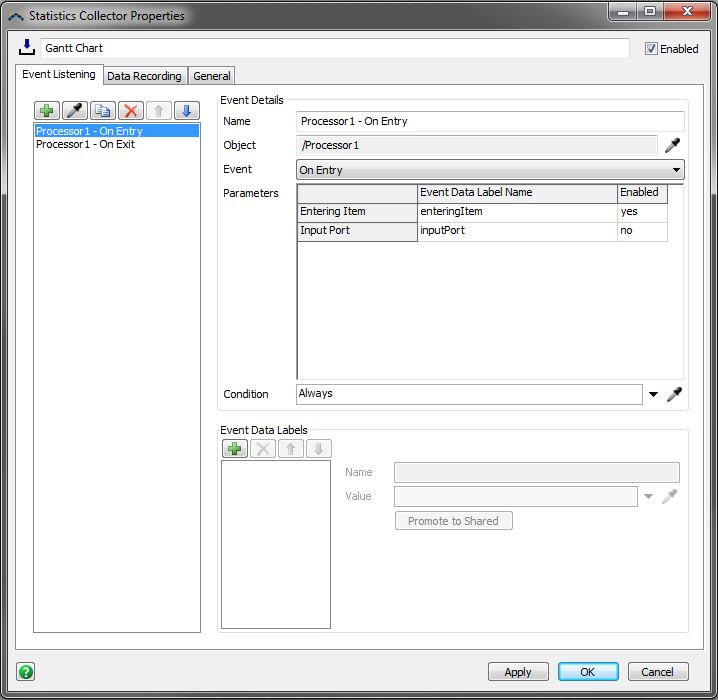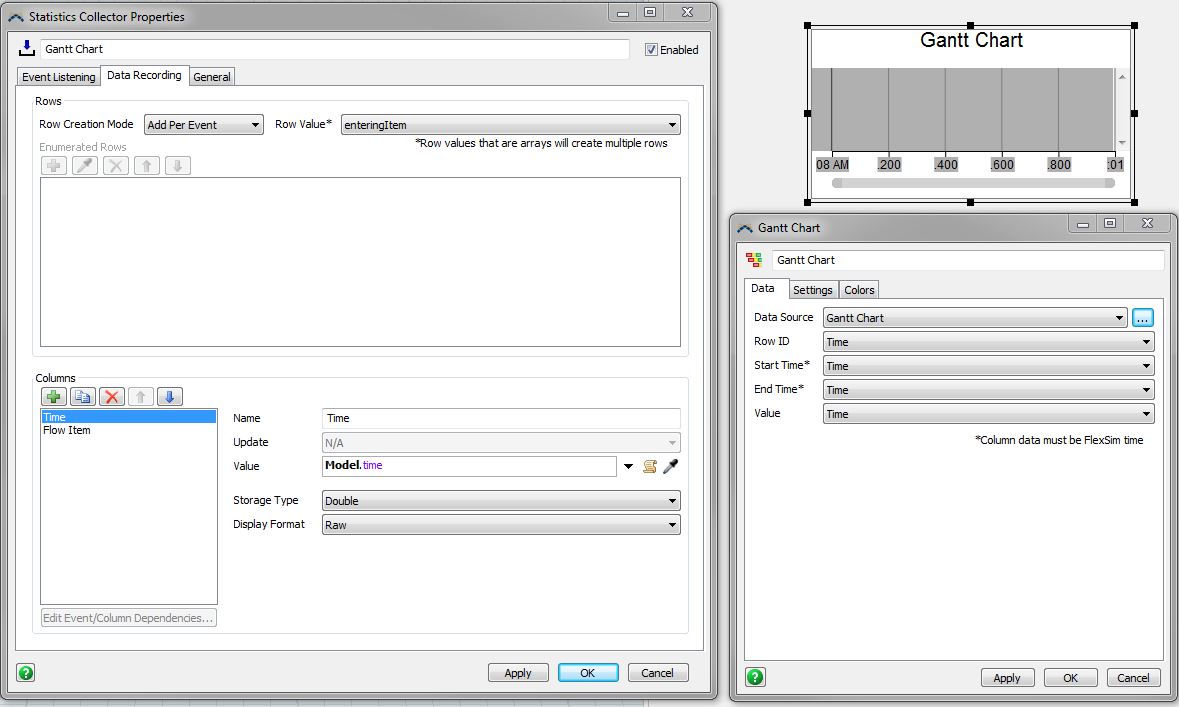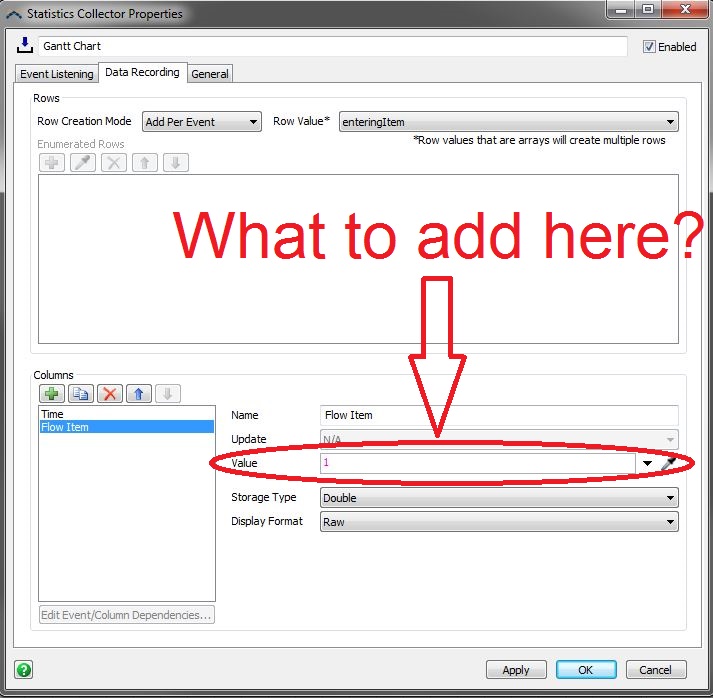Hello FlexSim Community,
does anyone know, how I can define a Time Window in the Custom Gantt?
I can just define the Left Limit Time and only once.
It is not possible to define the Left Limit Time continuous via script.
As you can see in the picture, the Item Trace Gantt has this time window.
Thank you in advance!