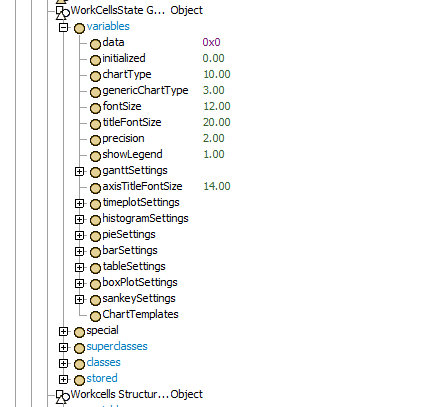Is it possible to stop a Custom Gantt Chart (for tracing stations states in my case) from updating as of certain point in time? Put differently, to set (for instance, via code by deactivating some functionality) a max time so that the Gantt stops updating the information and subsequently advancing in time. So far, I have read that is not possible to set a time window and I was wondering if there is another alternative though.
This way the visualization of the chart would be far better, because the Gantt just traces some stations that work at the beginning of the simulation and then stop yet the process goes on downstream.