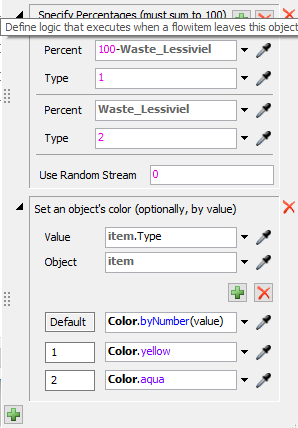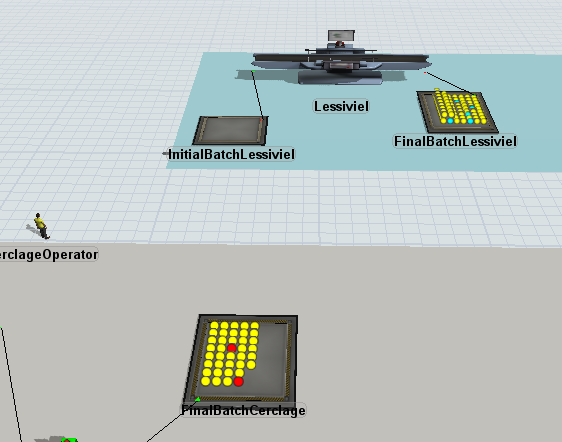Hello,
How can I set the color of an part?
I have a processor and I would change the color of the part (on exit of the processor) according to a percentage. Red for the 95% of components, Orange for the remaining 5%. So I want assign a label to that object according to the color because, at the end, I have to perform a separation.
Thanks for the support
Daniele