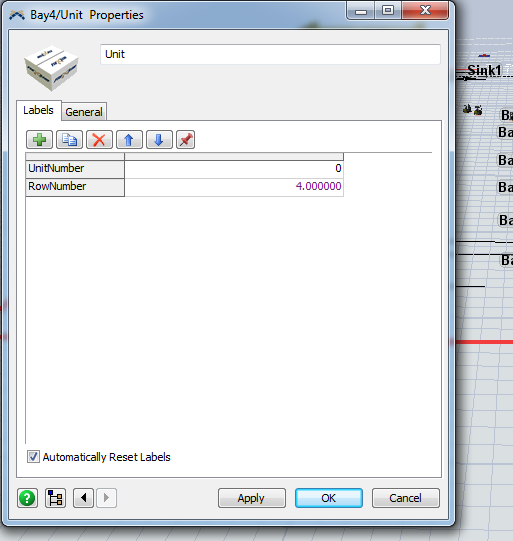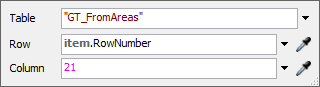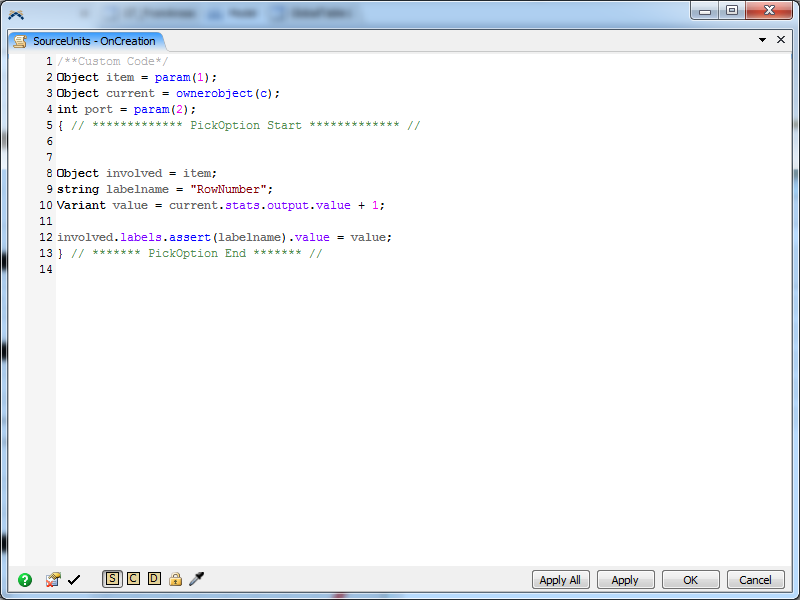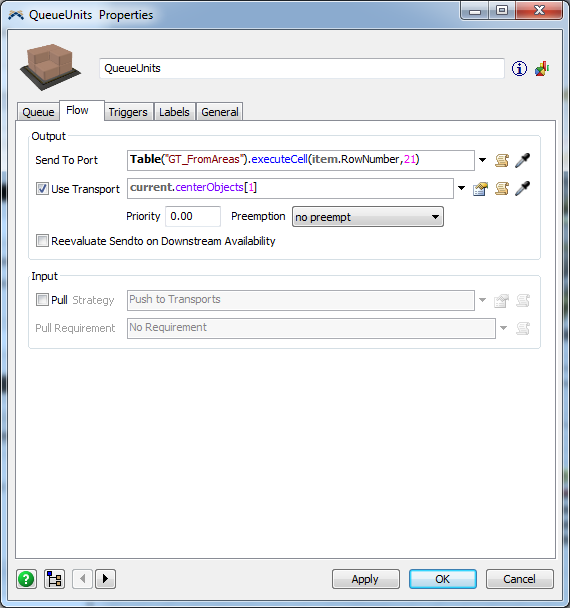I am attempting to send flow items downstream based on a value within my global table. I created a global variable in order to increment my "row" as flow items leave the source and enter the queue, but my send to port using global look up is not working using that variable at the queue.
My intent is to have my flow items route to the location associated with the manufacturing bay (bays 1-14) based on the value in column 21 of my global table. As each item leaves the source, I want to increment the global variable so that the global look up will reference the next row/flow item. In other words each row in my global table represents a flow item.
I have attached my model for clarity.
Thanks in advance