I want to use this table for taking the values from the 2nd column and giving that value to a Process Flow label. And I also want to use these values in the source, like create by percentage, but i want to reference to global table
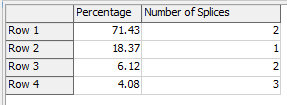
I want to use this table for taking the values from the 2nd column and giving that value to a Process Flow label. And I also want to use these values in the source, like create by percentage, but i want to reference to global table
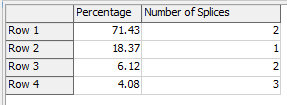
You should use the dempirical command. You already have the global table set up correctly.
dempirical("GlobalTable1")
This command uses the first column for percentage values and the second column for return values.
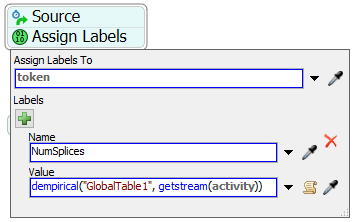
You can also use the empirical and cempirical commands, which are similar but include some interpolation between values.
See the attached model.
One way to do this is to create a trigger that sets the Item Type upon creation based on percentage, and then sample the global table.
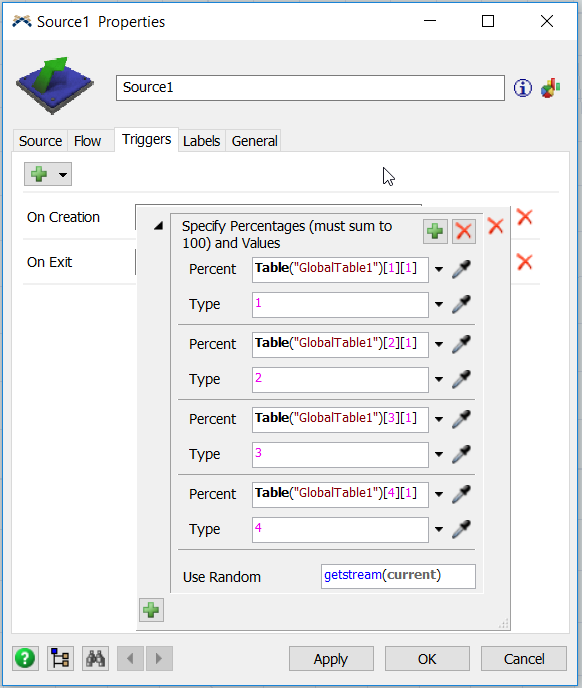
You can also sample the Type if you would like. I've attached a sample model with the above logic that also changes the color depending on the Type. Hope this helps!
11 People are following this question.
FlexSim can help you understand and improve any system or process. Transform your existing data into accurate predictions.
FlexSim is a fully 3D simulation software environment. FlexSim can be used to simulate any process in any industry.
FlexSim®, FlexSim Healthcare™, Problem Solved.®, the FlexSim logo, the FlexSim X-mark, and the FlexSim Healthcare logo with stylized Caduceus mark are trademarks of FlexSim Software Products, Inc. All rights reserved.
Privacy | Do not sell or share my personal information | Cookie preferences | Report noncompliance | Terms of use | Legal | © Autodesk Inc. All rights reserved