the following image describes the labels used in subflow.
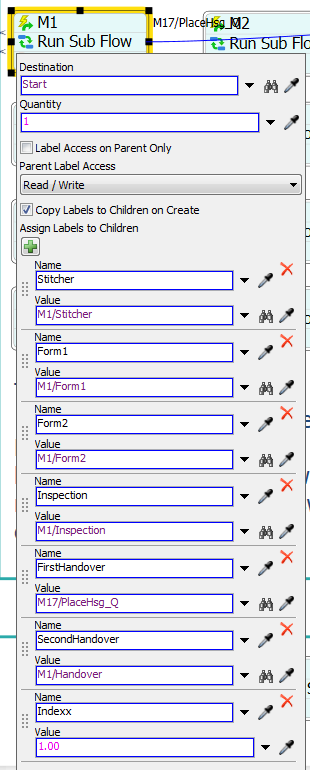
the label name Indexx, has a value of 1.00. when the code shown bello is executed the error message pops up saying
"FlexScript exception: cannot access value property on non-treenode Variant at MODEL:/Tools/ProcessFlow/ProcessFlow/Custom Code>variables/codeNode"
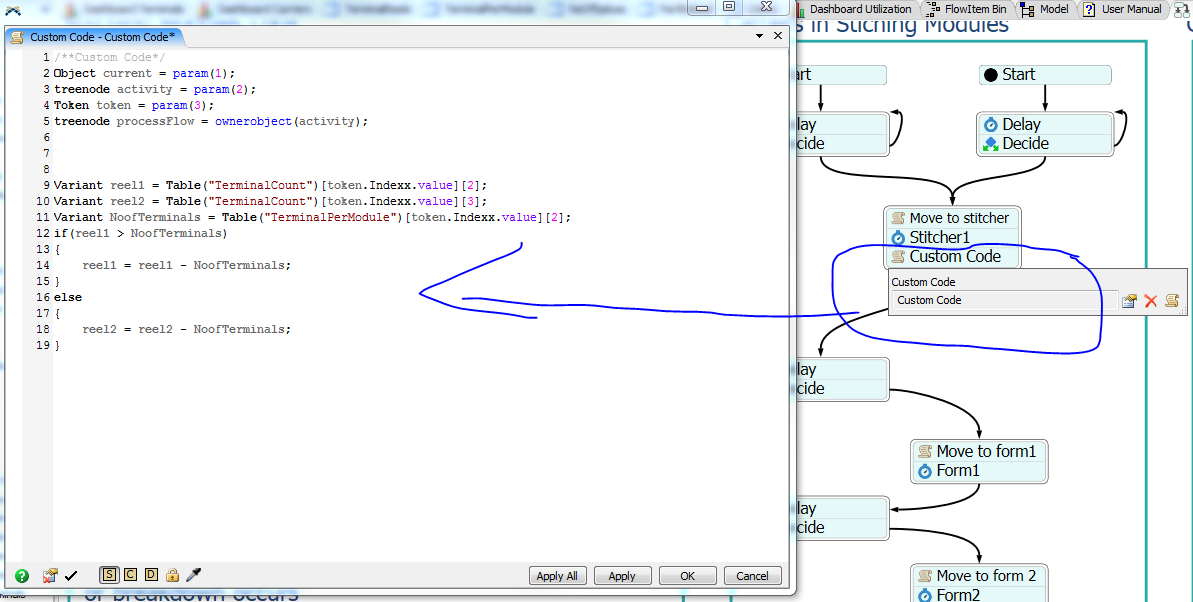
code :
/**Custom Code*/
Object current = param(1);
treenode activity = param(2);
Token token = param(3);
treenode processFlow = ownerobject(activity);
Variant reel1 = Table("TerminalCount")[token.Indexx.value][2];
Variant reel2 = Table("TerminalCount")[token.Indexx.value][3];
Variant NoofTerminals = Table("TerminalPerModule")[token.Indexx.value][2];
if(reel1 > NoofTerminals)
{
reel1 = reel1 - NoofTerminals;
}
else
{
reel2 = reel2 - NoofTerminals;
}
