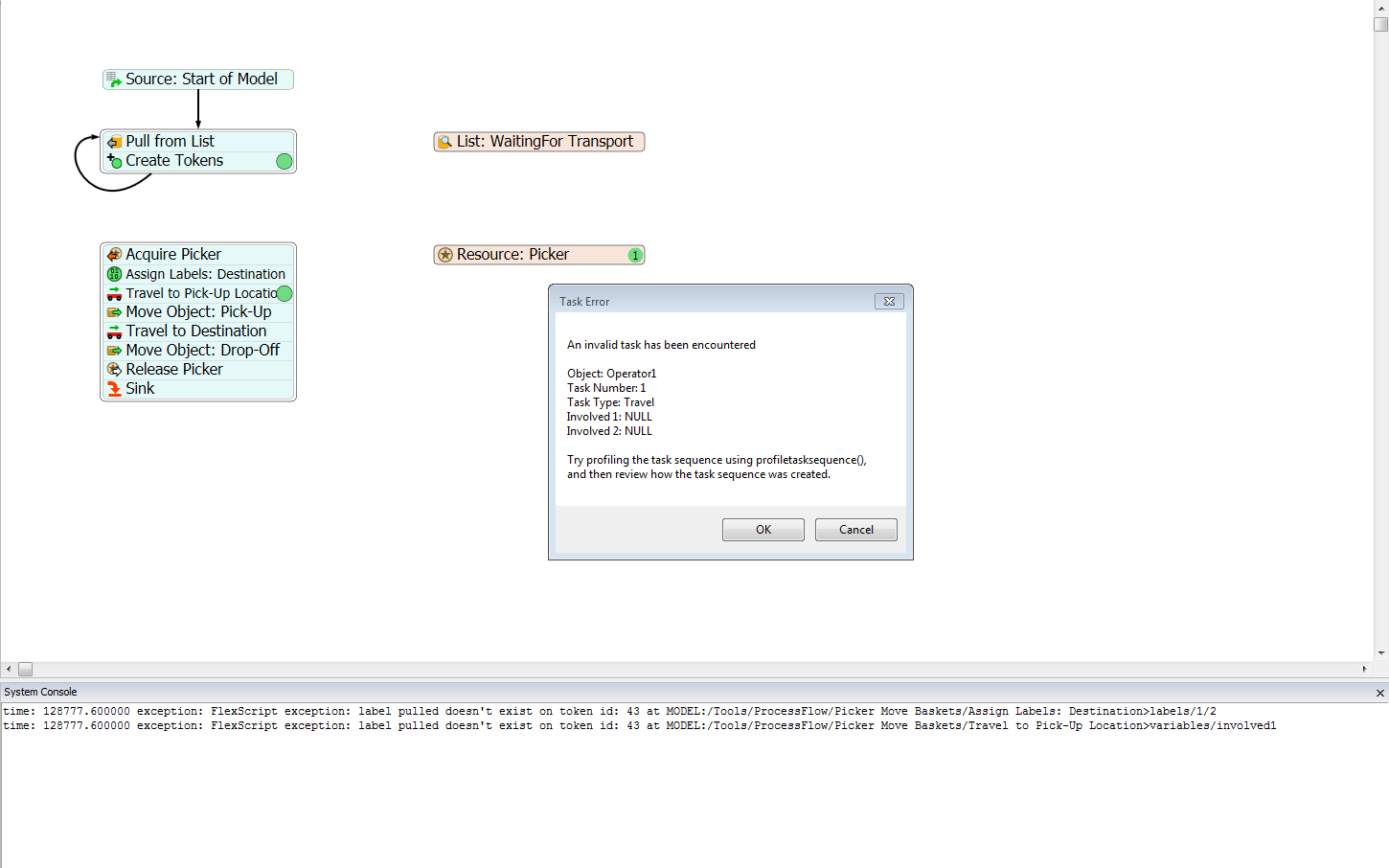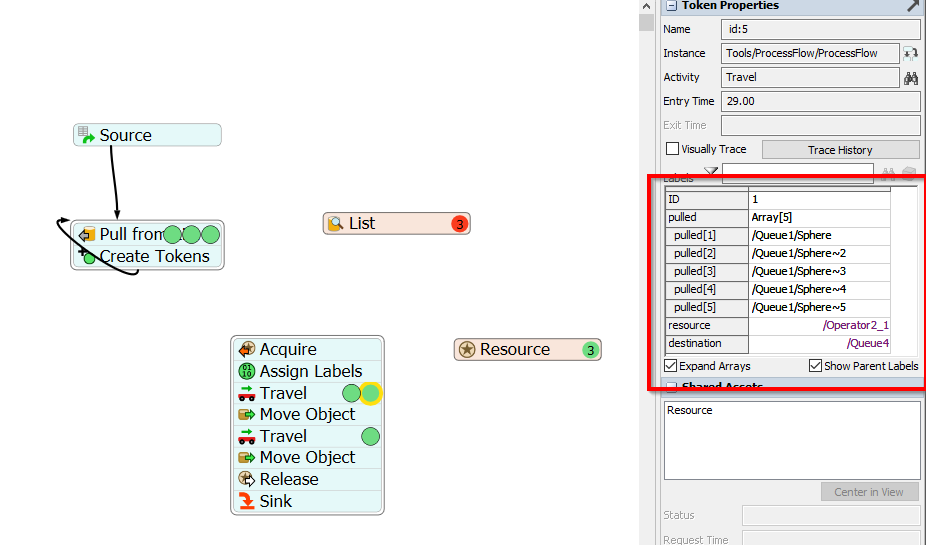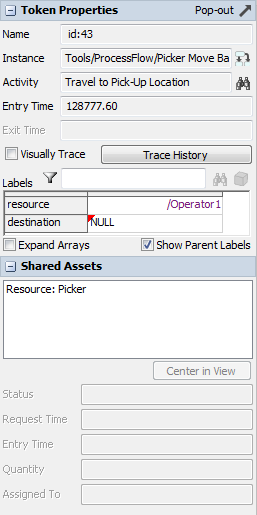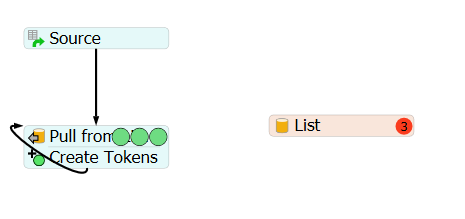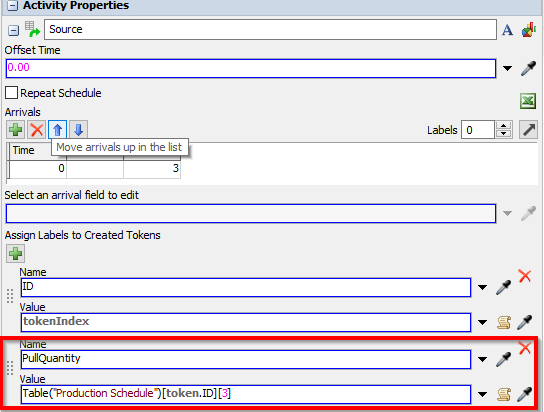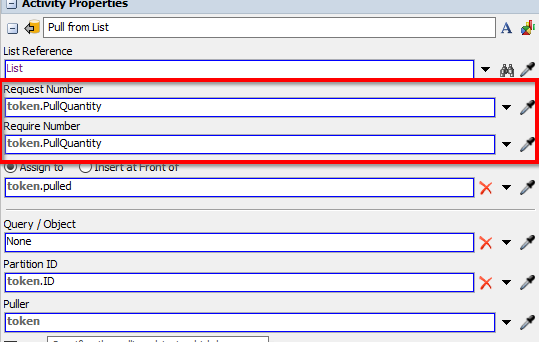Hi,
I need to transport items from queues 1, 2, and 3 to queues 4, 5, and 6 respectively using 6 operators and a dispatcher. The batch needs to be moved by one operator in one trip and any of the 6 operators can move any of the batches. The queues are batching the items and the operators are trying to load a full batch, but one operator is getting called per item not one per batch, so the operators don't carry a full batch because multiple operators go to pick up the batch at the same time. How do I send one operator to pick up a batch instead of sending one operator to pick up each item? Eventually I will have lots of these paired queues so I would like to use tasksequences so I can copy the queues when I need more without changing much. I have attached a model of what I have.
Thank you in advance.