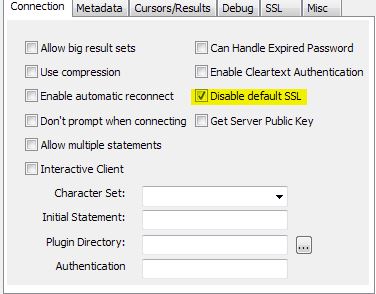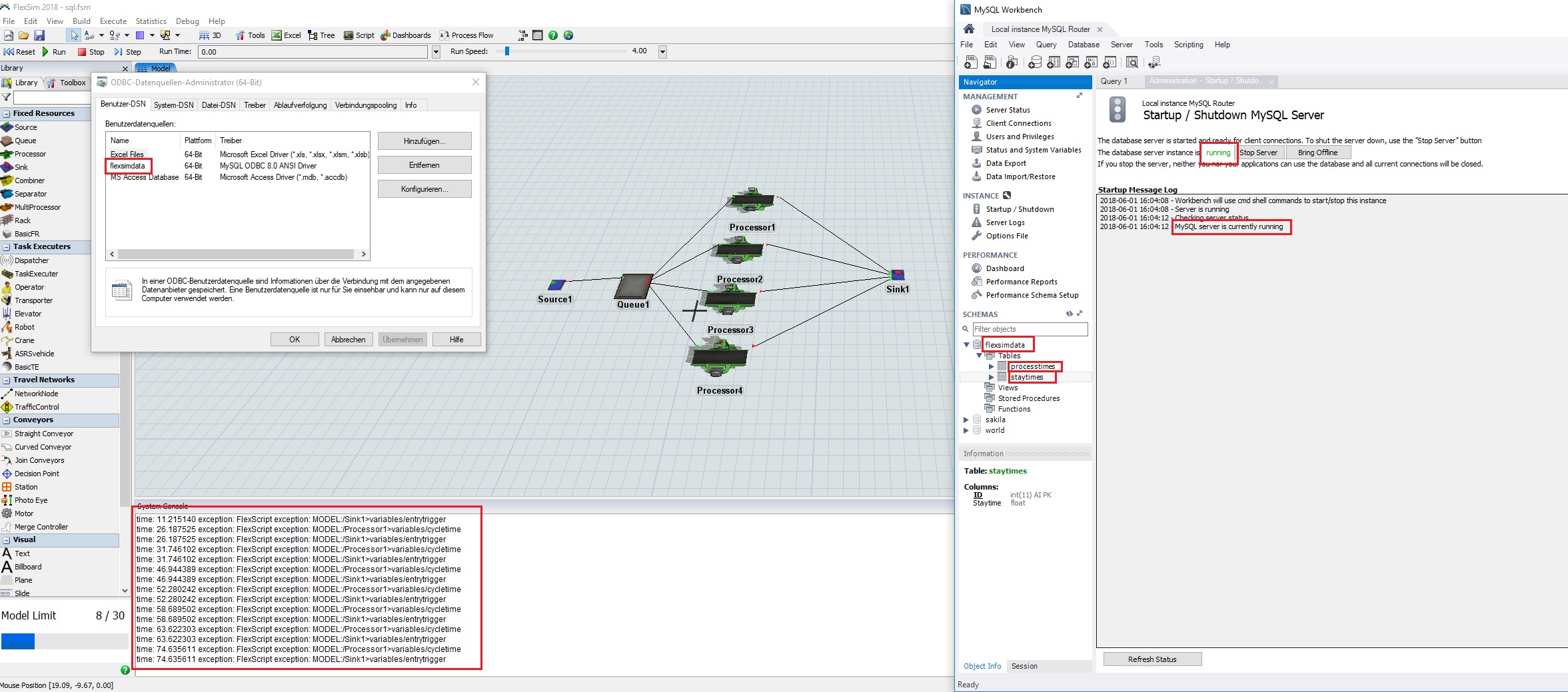Hello everyone,
yesterday i made the SQL tutorial successfully. The connection via ODBC worked and the model does exactly what it was suposed to do. Today I wanted to mofify and expand the model but instead i got an error message about a "Discontinuing execution" (see picture below).

Of course i didn't changed anything in the model or the database so far.
I even did the tutorial exactly the same as yesterday (including creating the ODBC connection and the database) but the error message keeps popping up.
Has someone an idea how to fix this?