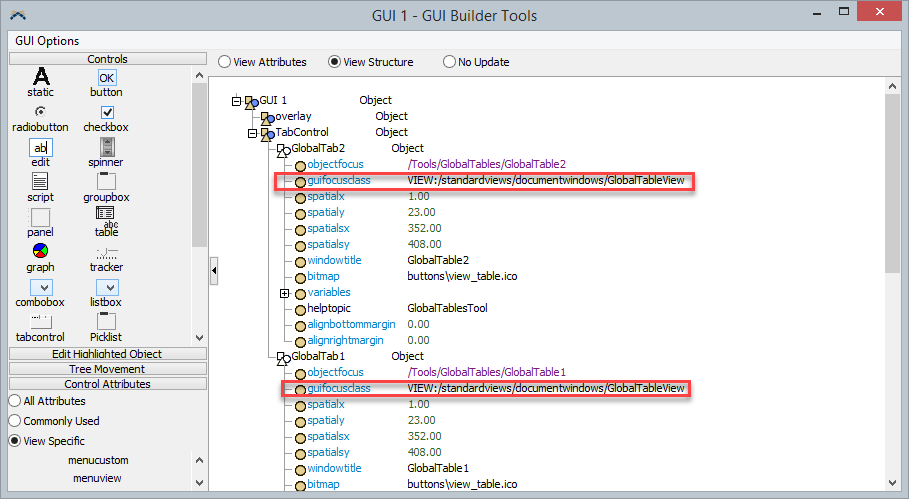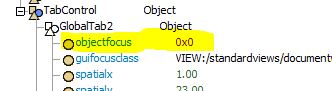Hello,
I have a model in which i have numerous table out of which 3-4 tables are important for the user as he need to change the data for different scenarios.
So i have created a GUI in which I am displaying these global tables as shown in the following image.
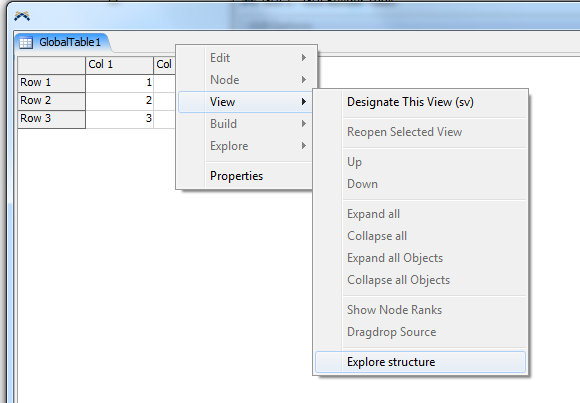
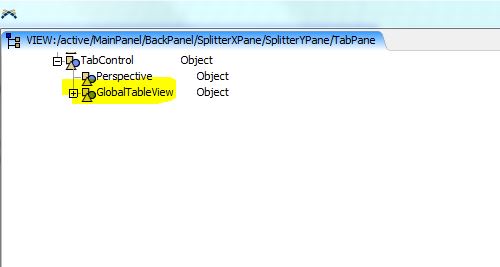
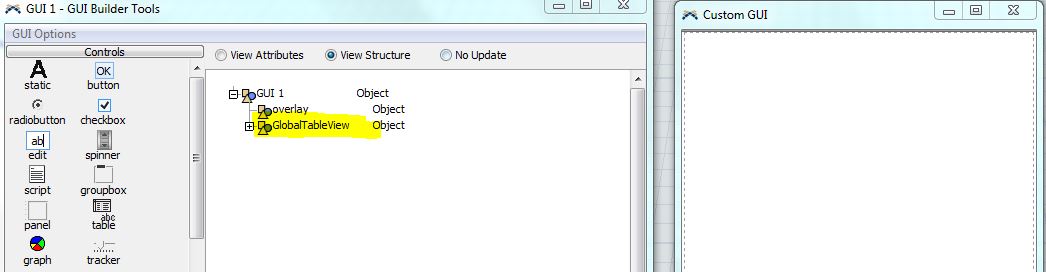
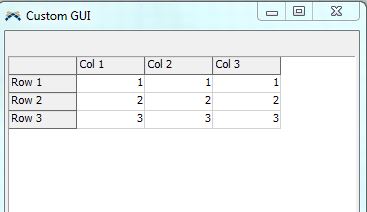
The issue is after creation of this GUI even it is open/not open I cannot able to open the global table form tool box any more.
Can any one explain what is the reason and what is best way to show Global table from GUI so that they can see and edit the data. Please find the attached model for the same.
Thanks,
Praneeth.