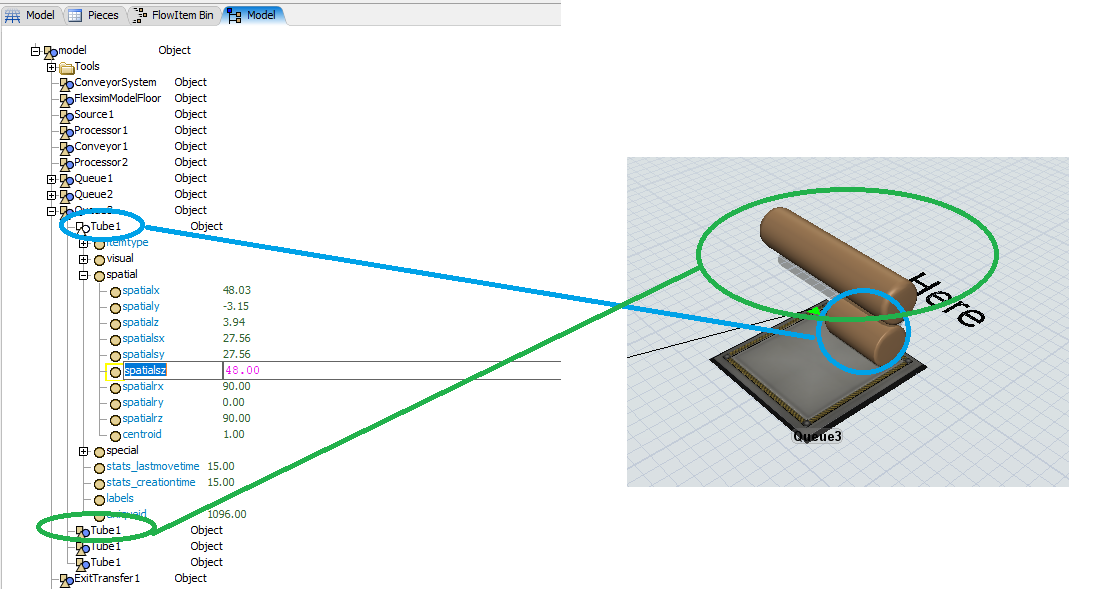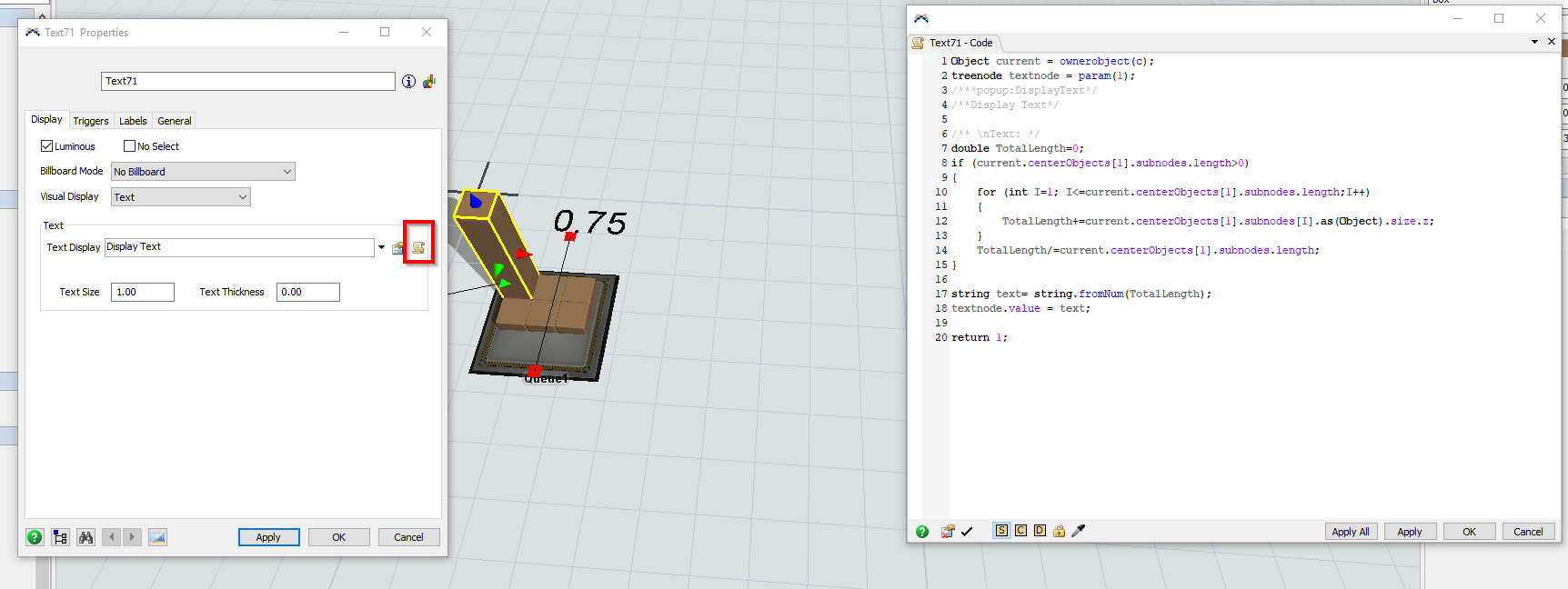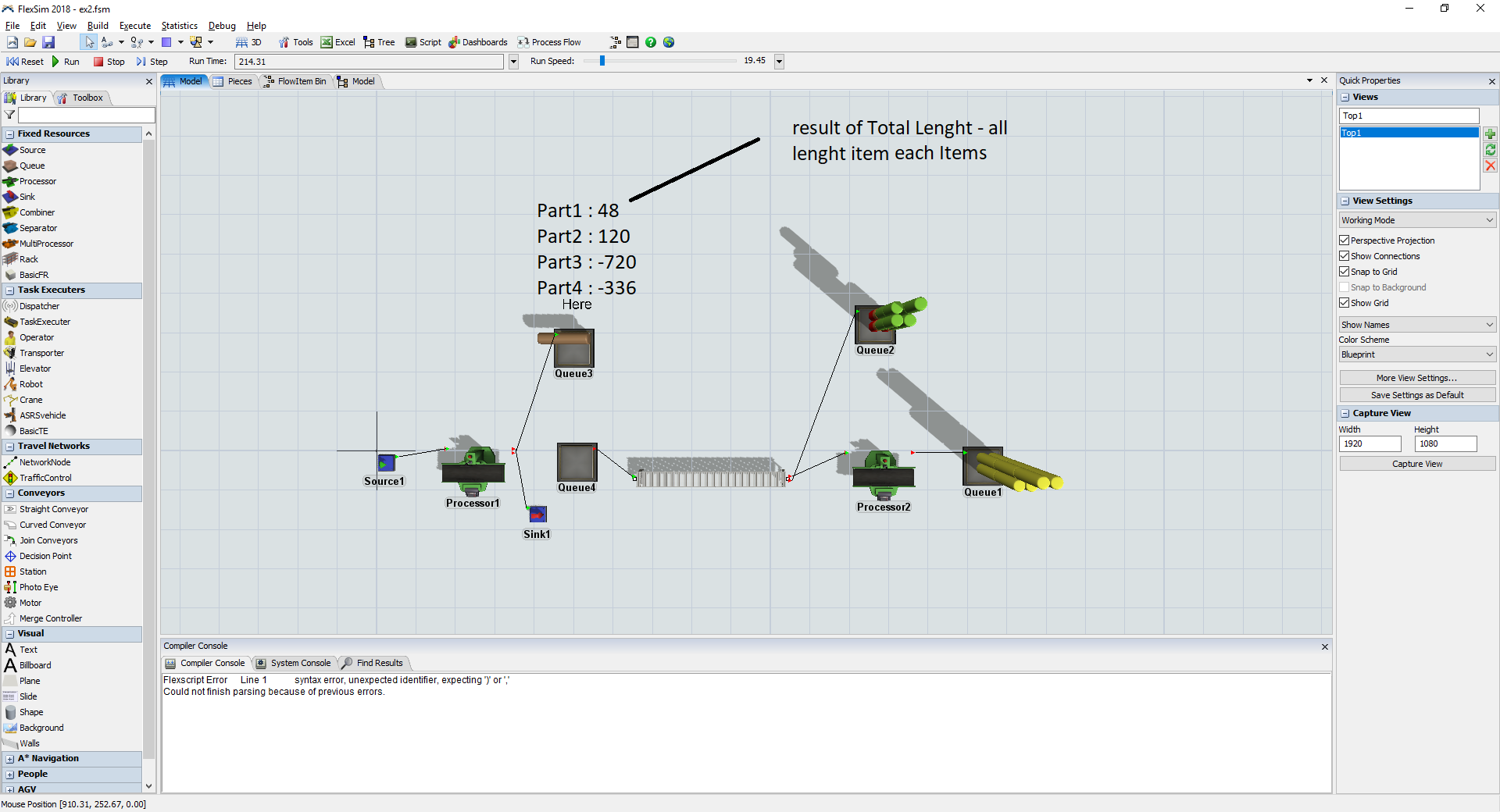Hello everyone.
I'm a new user of Flexsim and I have some troubles to show a specific statistic like a "Text" in my background.
I have a processor which cut a long tube ( Tube1 ) and it will rest differents lenght after this cut. I Put the differents part in Queue3.
I Have 4 initials tubes ( Tube1) 240'' in order to cut differents parts with differents lenght
ex : ( Part1 = 4 * 4'') ( Part2 = 5 * 2'') etc..
How can I show, not the parts lenght but the overage of all initial tube ( Tube1 ) in my background above my Queue3 ?
I find the correct stat in my tree model ( spatialsz ) and I just want to show it in my model for more visibility. ( In "Here" position )
Thank you
question
Show Stats in my 3D Model
Here's an example where you can copy the code over to your model. You first have to create a center port connection from your text object to your queue, then copy the code from my model into the code of your text object by clicking the script button shown in the picture below, hope this works for you. stats-in-3d-model.fsm
Hello Joshua, thank you for answer.
It doesn't work so I'll send you my model
ex2.fsm
You will see in Queue3, you will have 2 items ( Part3 and Part4) with negatif value because i don't have any lenght to obtain my number of Part. I would like to see this kind of result.
Thank you
@Alexis B So just to make sure I understand all the different parts you want in your model. You want several text objects, one displaying the total length, and then each of the other texts display the length of each Tube? Did you want one displaying the average as well?
@Joshua S I just want the lenght of each item inside the Queue3 like my picture please.
The values after Part1 / Part2.... is an operation with variable value according to my GlobalTable which is [Total Initial Lenght Tube - ( number of part * lenght of part )]
Thank you
Create a label on your queue and with every entry and exit of a product, update the average length on that label. The text object has an option to show a label so you can simply show the content of that label.
question details
9 People are following this question.