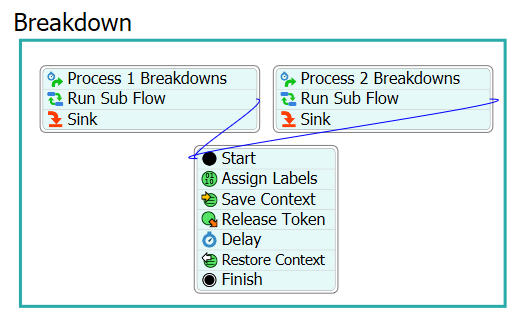I am trying to understand why the MTBF-MTTR is not working
1- from 8 to 8:30 is a scheduled downtime of 30 min and from 16:30 to 17:00 as well
2- there is a lunch from 12:00 to 13:00
3-Random breakdown happens
4- Do I have to several preemption blocks for every process? How do I add the previous logic when I have several process in the same simulation(scheduled downtime, lunches, breakdown)