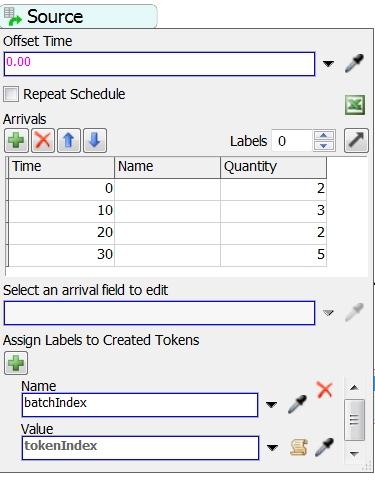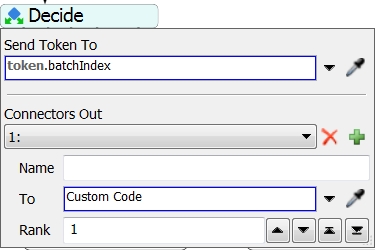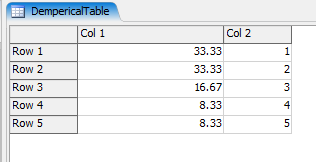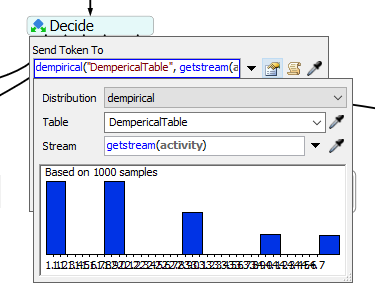Hello everyone.
Today I ask you what type of distribution is it to obtain this ?
edit : The number of token can be variable but I want the same kind of distribution
Thank you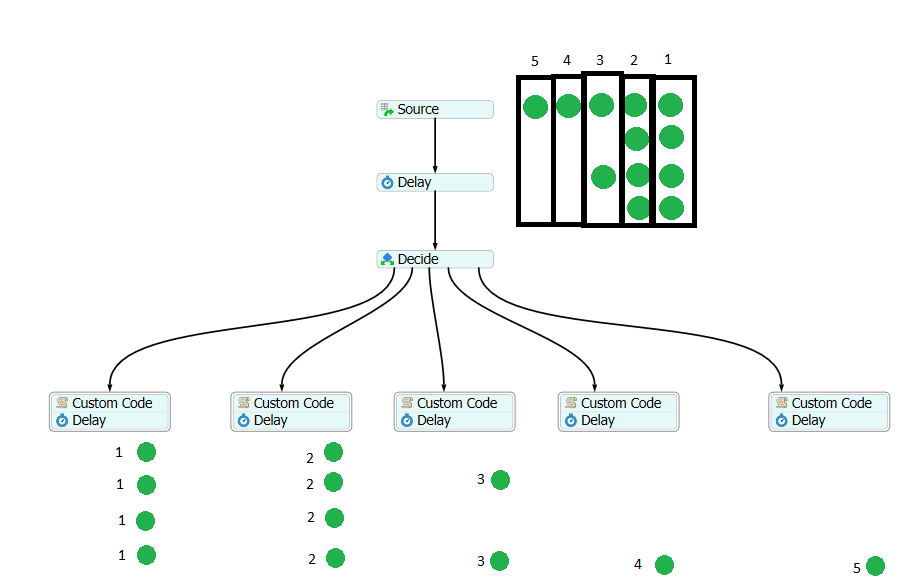
question
What Type of distribution ?
Ok thx for answers. It is working with @Jörg Vogel method
But, In my main model, I don't have this kind of Source so,
Is it possible to do the same later with an "Assign Labels" ?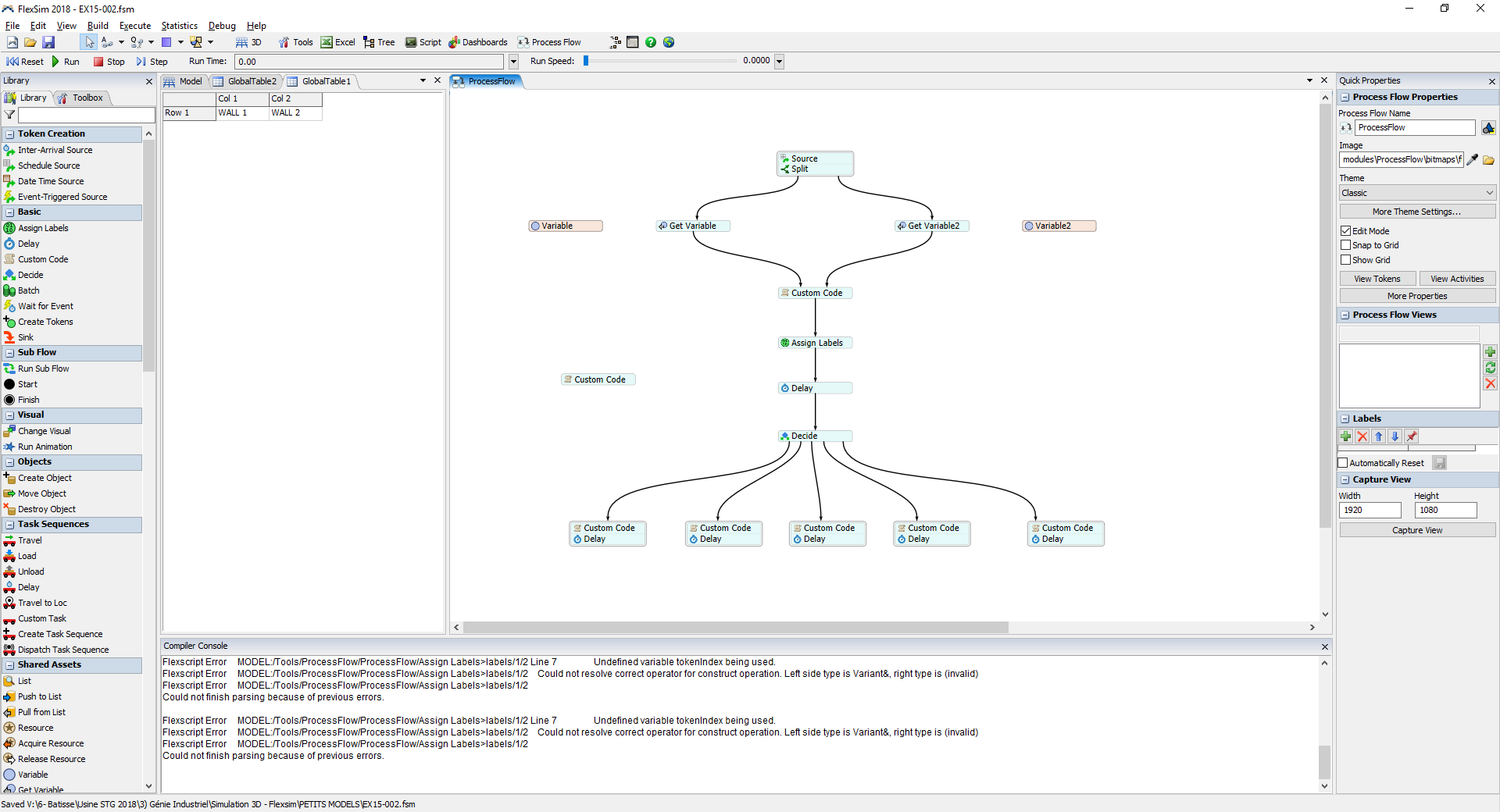
New exemple here : ex15-002.fsm
You can not get a statistical distribution from your data, you can try to buid an empirical statistical distribution.
If you want to distribute to the 5 output ports of the decide activity, you add a label at the source activity. The label value is set to "tokenIndex". This is a function result of a parameter in the source code of the activity. Each exiting token gets the value of the index of its current creation in the schedule table.
In the decide activity you evaluate the label to send the token matching the value and the port number.
You can use the demperical distribution to manually input the probability of a token going through any of the outputs on the Decide activity. The demperical distribution uses a Global Table with two columns and a number of rows equal to all possible values (five in this case, so five rows). The first column is the probability that the associated value will be used and the second column is the value itself. So your Global Table will look like this:
And in the Delay activity, in the Send Token To field, you can choose Statistical Distribution from the dropdown menu and choose D Emperical. It'll end up looking like this once it's set up correctly:
Or you can just put the same code that is generated into the Send Token To field directly:
- dempirical("DempericalTable", getstream(activity))
Where "DempericalTable" should be replaced with the name of the Global Table you are using.
question details
8 People are following this question.