How do I tell a processor to pull the right qty for item type 1 and item type 2, based on a daily schedule, do I use a list? how do set up the right qty to pull?
question
processor pull specific Qty for each itemtype
Can you be a little more specific? Do you have a model or sample model that you can send with what you have done to this point?
Thanks.
I'm not sure if this is what you're looking for - like Jeff said, it's helpful to have more details - but here's an example model that pulls a set number of items. You can always reference a table with your "Pull from List" activities if these values change. Hopefully this model helps spark an idea for you.
see model @Jeff Nordgren; I need to move 15 totes with red items to the pallet and 8 totes with green items to the pallet, also I want each processor to process 300 red items and 160 green items Red items and Type 1 and green items are Type 2. when the items are packed in the tote, the label is lost, and the container have no label, to identify container with red items as Type 1 and containers with green items as Type 2
I'm not sure if I understood which processors you wanted processing the items. In your model everything happens at an instant instead of going one by one through the system, so I wasn't able to tell much about the processing.
I did, however, create a model where totes are label as Type 1 or Type 2 using triggers as shown in the picture below. In addition, the pallets are loaded with 15 or 8 totes (depending on type) and then deposited into the sink. Hopefully this helps you move forward with this model.
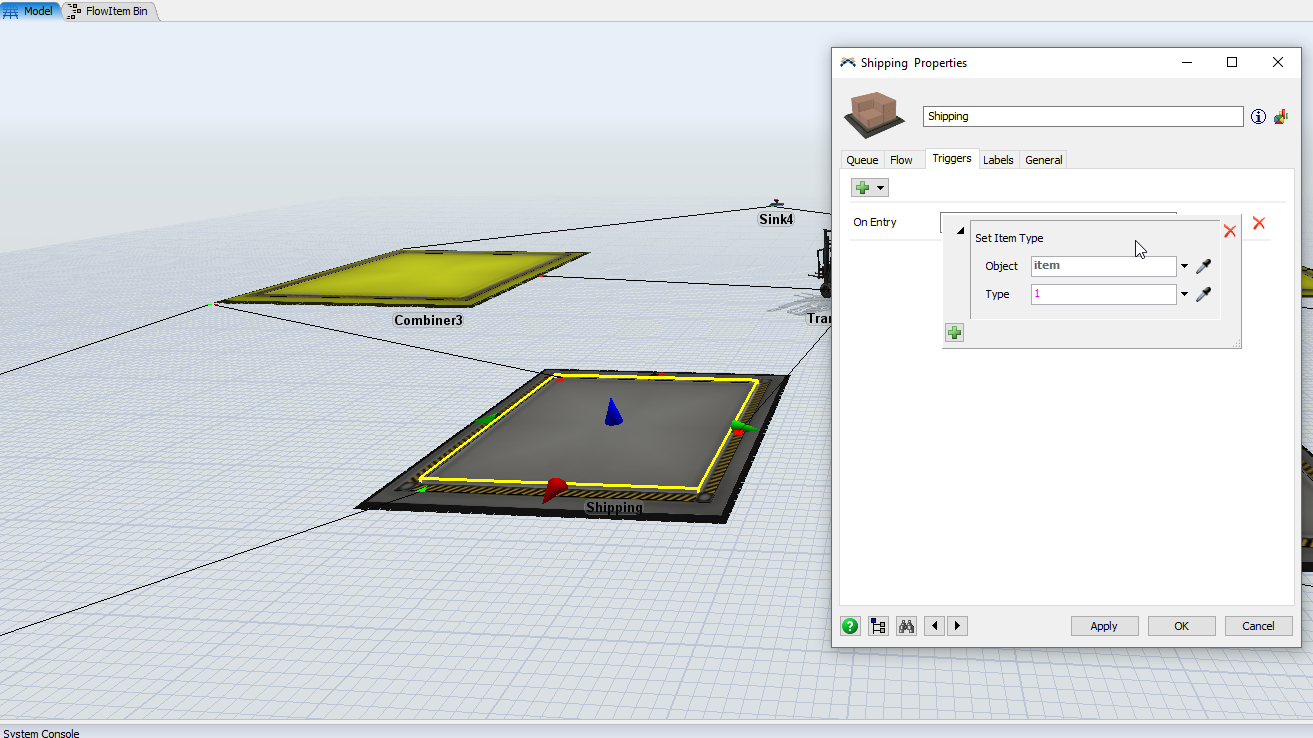
And here is the model file: totes-pulled-by-type.fsm
1 Answer
I'm hoping from your description that you are talking about the area or rather Combiner30? You also didn't mention how may flowitems get packed into a tote at Combiner30. Because of the lack of specific information on exactly how things are supposed to work, I made my best quess.
In Combiner30, I use the PackingQtys global table to determine how many of each itemtype get put into a tote. So that may need to be adjusted for your situation. Assembly2 and Combiner30 are the objects that most of the changes were made. I also changed Source1 to create those amounts you have every 24 hours instead of continuously. I send totes from Combiner30 to Shipping32. From Shipping32, the totes go to which ever combiner (Combiner3 or Combiner50) based on the itemtype of the tote.
Take a look at the model and see if something like this would work for your situation. If not, please give more details on how the operations are supposed to function.
Thanks.
thanks @Jeff Nordgren, it works, it does assign the label and identify each tote with its label type, but It keeps producing red items, what I need is that after it packs 15 red totes, then assembly 2 changes to pack 8 green totes, simulation runs from 7:00 am to 3 :00 pm. thanks
OK, I made some changes to Assembly2. I believe that it is working now as you describe. Take a look at the attached model and see if it is now working correctly.
Thanks.
question details
9 People are following this question.
