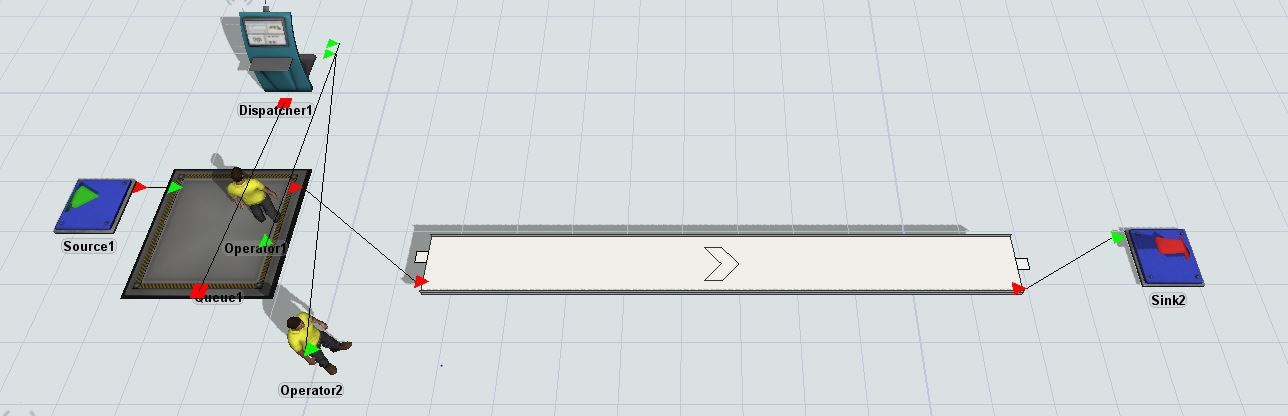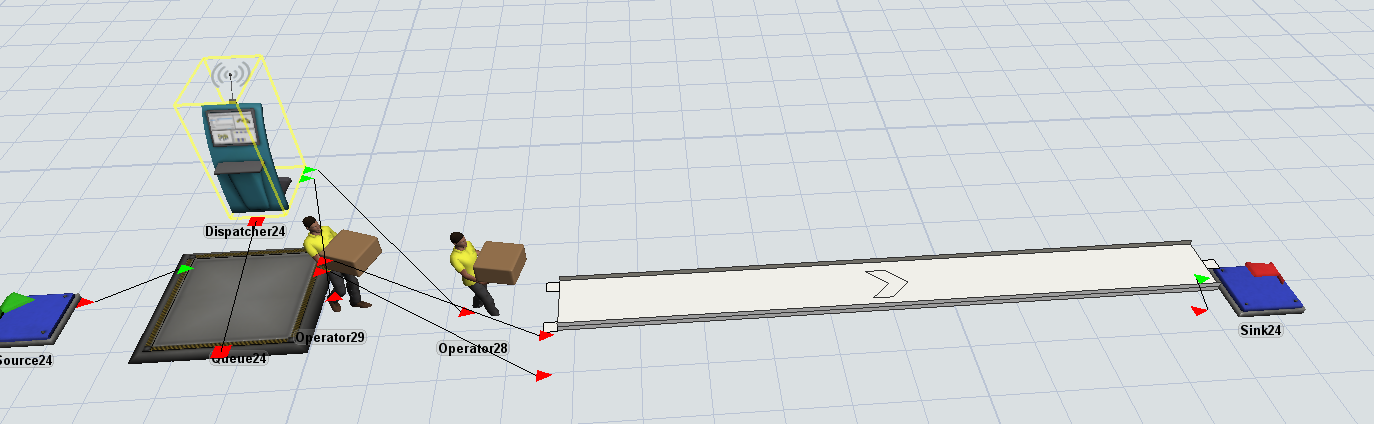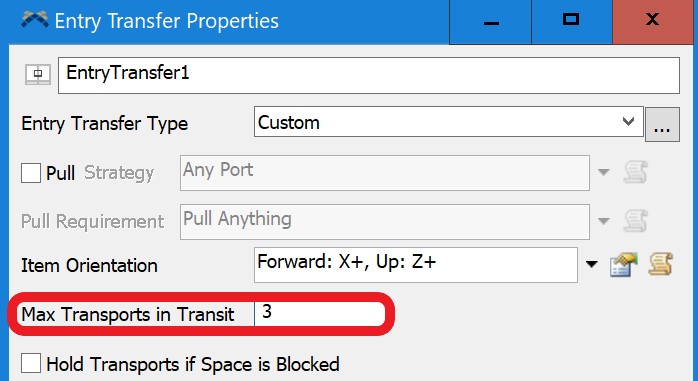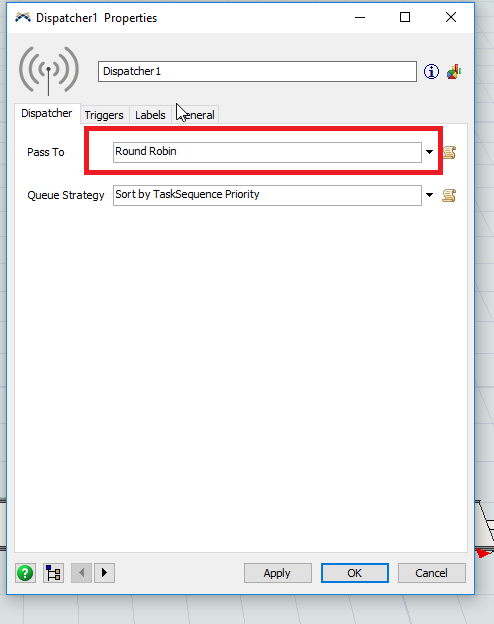Using a Dispatcher, I want both operators to put items from the Queue on the Conveyor. But now only one of them doe that. Interestingly when I delete the Conveyor and directly connect the Queue to the Sink, both operators move the items. I guess the problem is related to EntryTransfer1 connected to the Conveyor (Please see the attached model). Any help to solve the issue is appreciated.two-operator-one-conveyor.fsm