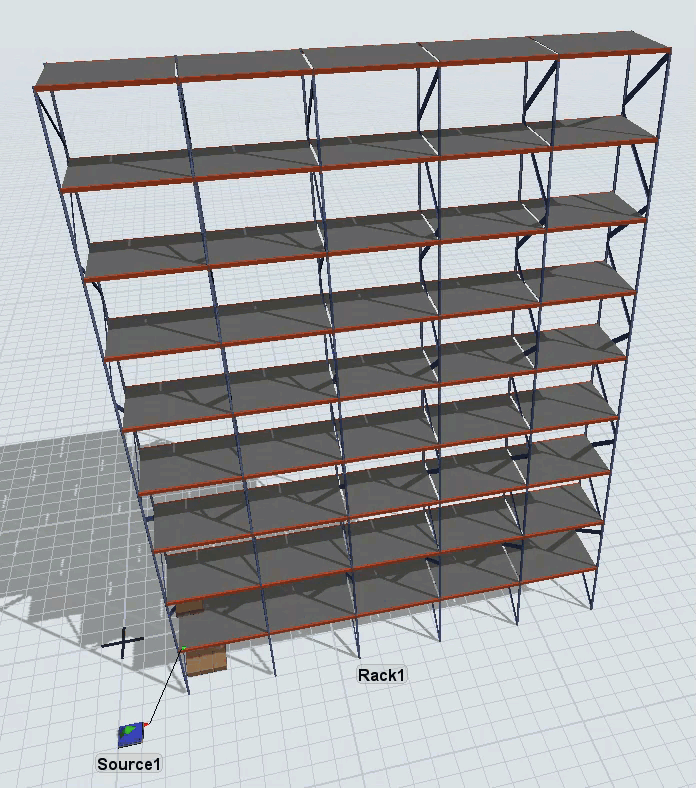Hello,
I have code a trigger to position the items inside a rack as if every bay was a queue. It works if the Place in Bay and Place in Level logic are First Avaliable, but it looks at the last item to position the next, so I need to be able to get the last item in the bay and level that the new item is going to. I want to use the same positioning logic with a random bay and level logic.
On the Entry Trigger I have this logic, and I only need to Change the first variable "lastitem" and it will work.
Is there a simple way to get that item?