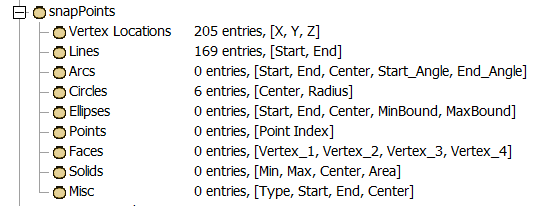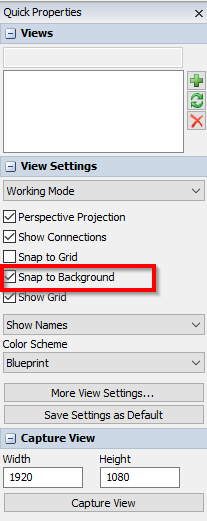I understand that Flexsim can load 'snap points' from a DWG. I've found them in the model tree:
How are these used in practice? Is there a way to enable a drag and drop snap effect when moving around objects in the model? Or are they only accessible through code?