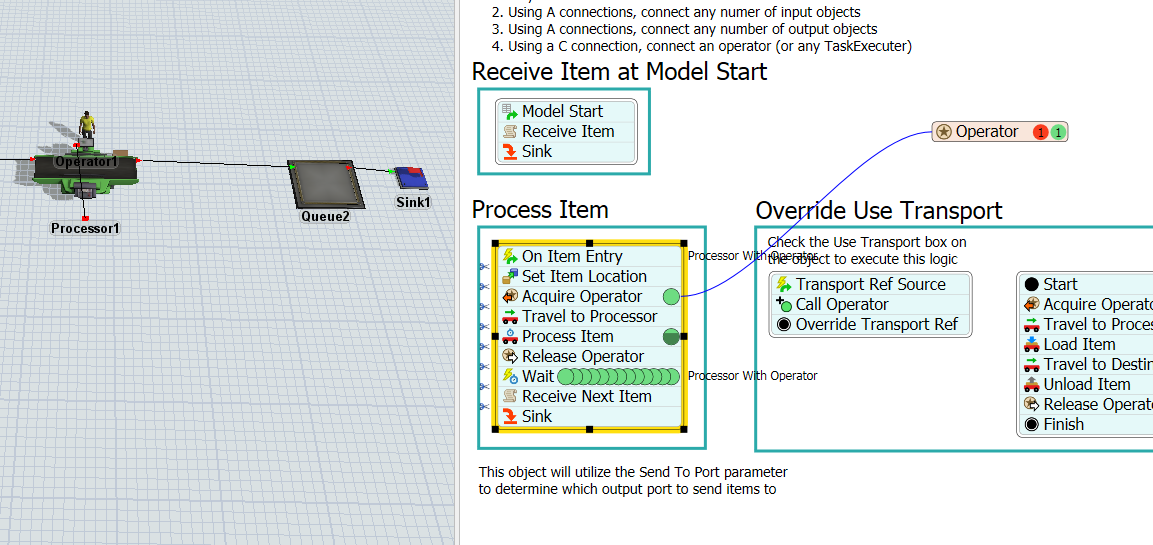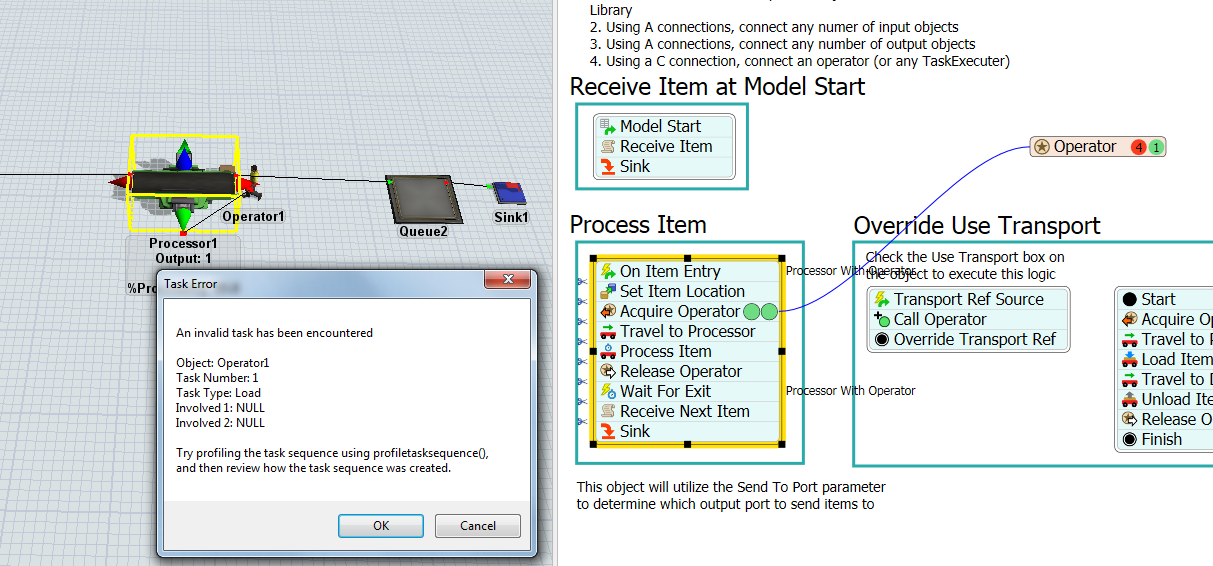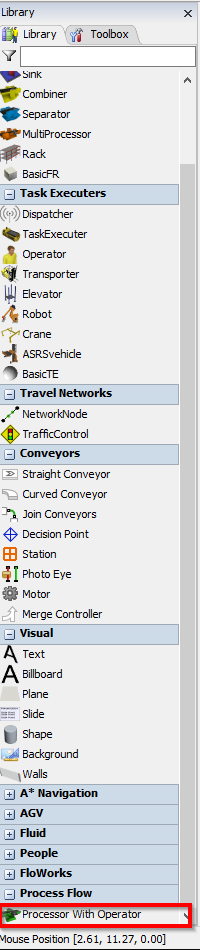I created a simple model of the "Processor with operator" default process flow. I followed the instructions but seem to have a few issues.
Without checking the "use transport" checkbox on the processor, then the tokens never seem to get to the sink:
When I do check the "use transport" box, the following error comes up (An invalid task has been encountered).
I was wondering if the Transport Ref Source was getting fired too often, but I couldn't find any documentation on the "TransportReference" event.
What am I doing wrong here? I would eventually like to get this process flow to incorporate batching, pulling from lists, dynamic routing based on failure rates, while using operators. For a first step I wanted to get this basic process flow running in order to learn. I have attached the model. Any help is much appreciated.
Thank you
Michael