Hello good Morning I need help with my case. How do I create a setting that when the processor is stopped, the product goes to a free processor?
question
MTBF MTTR
Information about MTBF-MTTR can be found in the user manual. I'd start with assigning items to your MTBF-MTTR with the eyedropper tool.
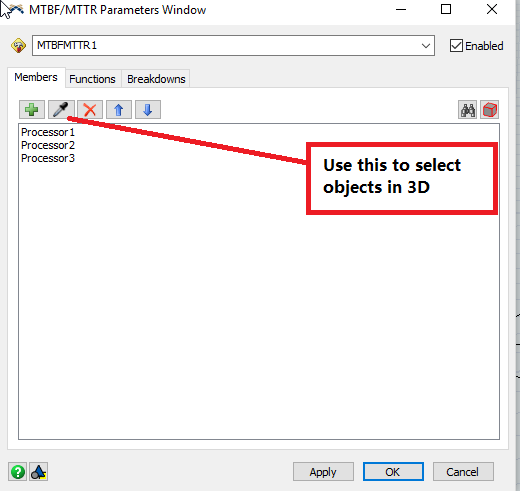
From there, you can assign times for breakdowns and downtime. These can follow functions to introduce variability into your model.
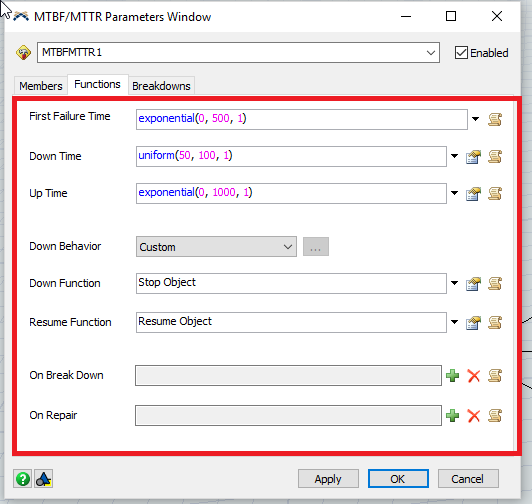
Here's an example model using 3 processors. When a processor is broken down, items are sent to the other processors.
Model: mtbf-mttr-example.fsm
My question is how do I set up my process that was attached above? I need when one processor stops, one box goes to another free processor. Currently if I simulate, even if the processor is broken the boxes continued to be sent. As in the attached print.
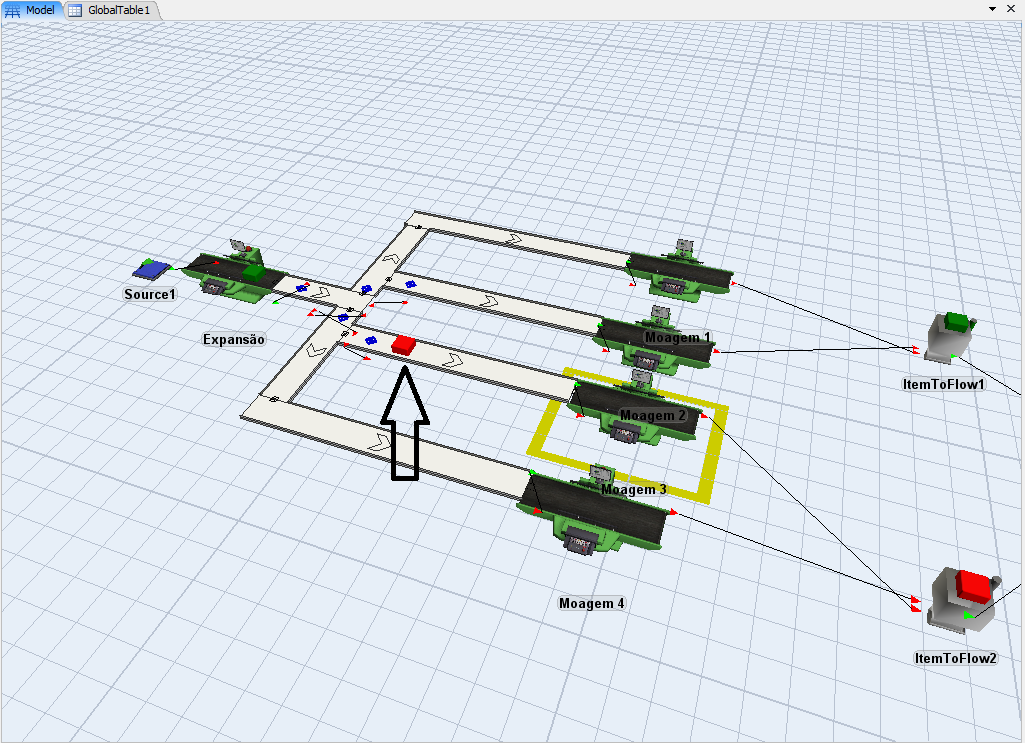
1 Answer
Hello @Cayo E
I do not know if I have understood your problem well but if you add a condition in the "switch> case" I think it will be solved.
For example, in the one on the left (green boxes) in DP2:
switch (case_val) {
case 1:
destination = current.outObjects[1];
if(Model.find("Moagem 2").as(Object).stats.state().value==11)
{
destination=0;
}
break;
default:
destination = 0;
if( Model.find("Moagem 1").as(Object).stats.state().value==11)
{
destination = current.outObjects[1];
}
break;
}
If it is type 1, it will only go to "Moagem 2", if it is not "Breakdown" (state = 11). If it is Type 2 the same thing happens but with "Moagem 1".
I have not set a condition for when both machines are breakdown at the same time (I do not know what you want me to do in that case).
This means the "Decide" sends items according to the state of the machines and its item.Type.
I hope I've been helpful.
question details
10 People are following this question.
