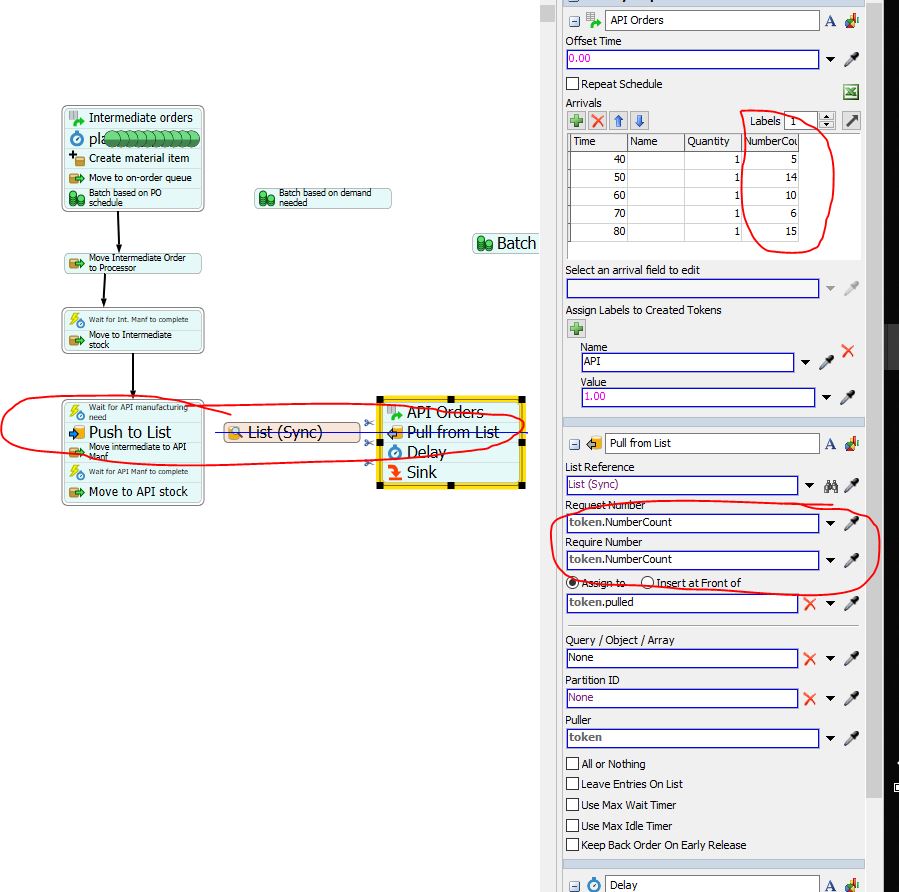Hi,
I have a model that I batch tokens to go through the first manufacturing step and then I want to rebatch the tokens with a dynamic batch size.
The batch size is driven by a PO from a schedule source. For the first batching, I used the max wait time to release the batch with all the tokens that get released at the same time. I want to rebatch the tokens later with a dynamic batch size. I want the batch size to be based on a timed release (i.e. at time x, pull this much material into a batch to move onto the next processing step).
I tried to do this by creating a source and moving it into a batch using the max wait timer. I then have the batch reference the other batch from this new schedule source. However, it is not correctly setting the batch size.