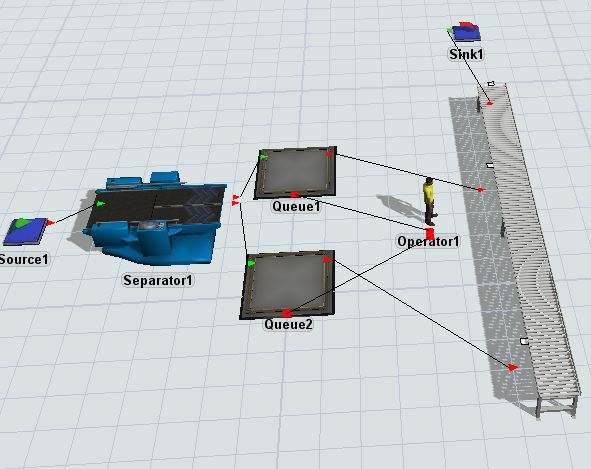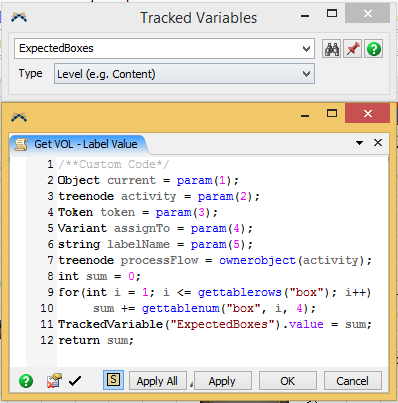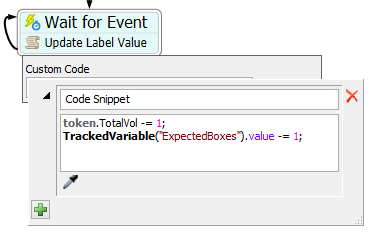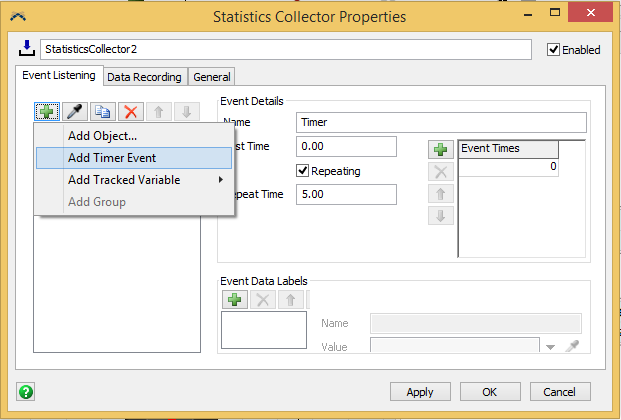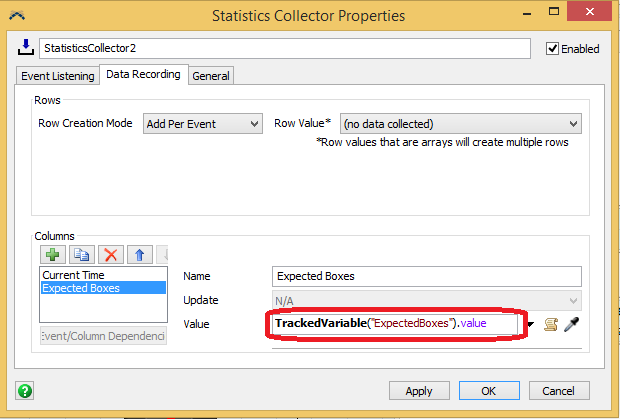Hi, In the attached model Source1 generates batch of boxes (batch size=VOL) based on an schedule. I want to make a graph (line chart or histogram works well) to show how much of the total expected boxes have not left the Queues at each point of time.
Any help is appreciated.
Note: "box" table reflects the arrival schedule and will be updated later for different scenarios. so I need to calculate the total expected volume for the graph using the following code:
- int sum = 0;
- for(int i = 1; i <= gettablerows("box"); i++)
- sum += gettablenum("box", i, 4);
- return sum;