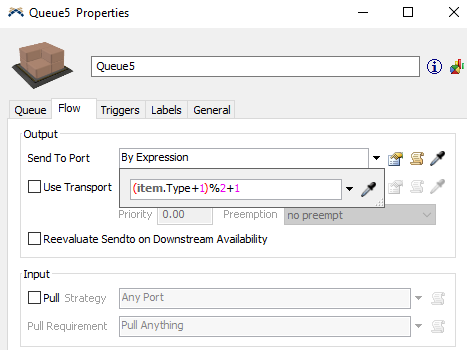I have the scheduled depicted below several item types, the items go thru a processor and then they are packed in two combiners 1 RH and 1 LH, after packed a container with each item type goes to a specific queue, item types 1.1,1.2,1.3,1.4 go to Altima right isde queue and items 2.1,2.2,2.3,2.4 go to altime left side queue as you can see in containers image the queues are filled, when the processor continues sending more item types based on the sequence 3.1, 4.1, 3.2,4.2, etc, the items stop being combined in the totes as you can see they start accumulating before the combiners. why did it work for the first 8 items types and not for the remaining?
question
flow by expression stopped by some reason
FlexSim 18.2.2
schedule.png
(36.8 KiB)
containers.png
(327.4 KiB)
Comment
·
2
see model @Joshua S
molding-area.fsm
(2.9 MiB)
1 Answer
First there are errors being thrown because you didn't assign an item type to your totes that go through the RH/LH Side Mirrors, so they are going by default to their port 1.
So it is stopping because in Queue5, your Send To Port is sending to the port based of Item type. Since Ports are integers, it is converting your 2.1-2.4 Types to a whole number 2. so when you get to item types greater than 2, it stops because it doesn't have a port 3+ to send the items to.
·
2
how do I cause the queue 5 to keep sending item types greater than 2 to the subsequent queues? @Joshua S
question details
7 People are following this question.